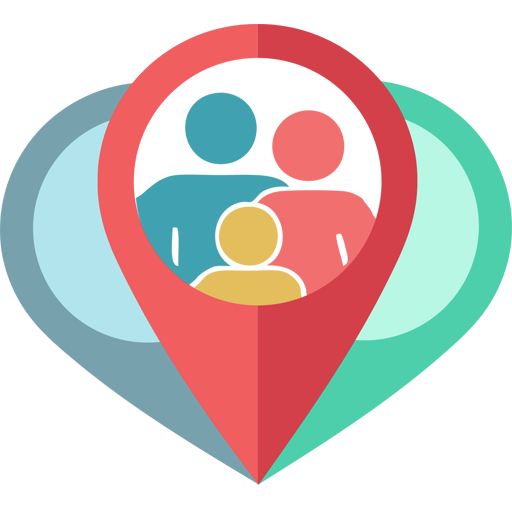このページには広告が含まれます

GeoZilla -家族と位置情報を共有する安心アプリ
通信 | GeoZilla
BlueStacksを使ってPCでプレイ - 5憶以上のユーザーが愛用している高機能Androidゲーミングプラットフォーム
Play Family GPS Locator by GeoZilla on PC
Invite and share your location with family members. GeoZilla is a life saver app when it comes to knowing their whereabouts in real time on a map.
- Easily link with family using the GPS tracker within your phone
- Know when family leaves or arrives at a place
- See where your family's been during the week on a family map
- Check in to assure family that you are safe
- Text and share images of your daily life
- Assign location-based tasks to linked family members
And much, much more!
Use of Significant Location Change (SLC) ensures the family locator is in sleep mode until you have significantly moved on the map to keep the GPS tracker at bay and your battery life from draining.
Use the family locator app to get notified when loved ones leave home to find if they arrive safely and on time.
Link them as their emergency contact in GeoZilla GPS locator & tracker and we will send you their location information if they ever need to inform you.
Never worry again if your loved one is safe, with GeoZilla family locator & GPS tracker you can rest a bit easier knowing that you have GPS tracking linked and be certain your loved ones are safe when away from home.
Important: Please note, location sharing is opt-in only. GeoZilla requires consent from all family members to be linked.
GeoZilla requires the following optional permission requests:
• Location services, to inform circle members of your current location
• Notifications, to inform you of your family's location changes
• Contacts, to find other users to join your circle
• Photos and Camera, to change your profile picture
Please share your feedback and suggestions: support@geozilla.com.
- Easily link with family using the GPS tracker within your phone
- Know when family leaves or arrives at a place
- See where your family's been during the week on a family map
- Check in to assure family that you are safe
- Text and share images of your daily life
- Assign location-based tasks to linked family members
And much, much more!
Use of Significant Location Change (SLC) ensures the family locator is in sleep mode until you have significantly moved on the map to keep the GPS tracker at bay and your battery life from draining.
Use the family locator app to get notified when loved ones leave home to find if they arrive safely and on time.
Link them as their emergency contact in GeoZilla GPS locator & tracker and we will send you their location information if they ever need to inform you.
Never worry again if your loved one is safe, with GeoZilla family locator & GPS tracker you can rest a bit easier knowing that you have GPS tracking linked and be certain your loved ones are safe when away from home.
Important: Please note, location sharing is opt-in only. GeoZilla requires consent from all family members to be linked.
GeoZilla requires the following optional permission requests:
• Location services, to inform circle members of your current location
• Notifications, to inform you of your family's location changes
• Contacts, to find other users to join your circle
• Photos and Camera, to change your profile picture
Please share your feedback and suggestions: support@geozilla.com.
GeoZilla -家族と位置情報を共有する安心アプリをPCでプレイ
-
BlueStacksをダウンロードしてPCにインストールします。
-
GoogleにサインインしてGoogle Play ストアにアクセスします。(こちらの操作は後で行っても問題ありません)
-
右上の検索バーにGeoZilla -家族と位置情報を共有する安心アプリを入力して検索します。
-
クリックして検索結果からGeoZilla -家族と位置情報を共有する安心アプリをインストールします。
-
Googleサインインを完了してGeoZilla -家族と位置情報を共有する安心アプリをインストールします。※手順2を飛ばしていた場合
-
ホーム画面にてGeoZilla -家族と位置情報を共有する安心アプリのアイコンをクリックしてアプリを起動します。