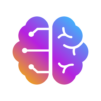Liner:あなたのAIワークスペース
BlueStacksを使ってPCでプレイ - 5憶以上のユーザーが愛用している高機能Androidゲーミングプラットフォーム
Run Liner: AI Search with Sources on PC or Mac
Get freedom from your phone’s obvious limitations. Use Liner: AI Search with Sources, made by Liner, a Productivity app on your PC or Mac with BlueStacks, and level up your experience.
About the App
Looking for a way to get straight-to-the-point answers without sifting through endless websites? Liner: AI Search with Sources is designed to help you find trustworthy information quickly, whether you’re working on a last-minute project, handling research, or just satisfying your curiosity. You’ll get responses grounded in reliable sources so you can feel confident using them for school, work, or personal use.
App Features
-
Source-Backed Answers: Every time you search, the app brings you answers with sources attached. You won’t be left guessing where the info comes from.
-
Summaries and Insights: Stuck on a dense article or a tricky question? Liner breaks down complex material into clear, easy-to-understand summaries. No more feeling lost in heavy reading.
-
Smart Follow-Up Suggestions: If you’ve got more questions after your first search, Liner offers follow-up prompts to help you dig deeper without starting all over again.
-
Flexible Free Access: You can explore unlimited searches and features with the basic version. Want to level up with advanced AI models, upload files, or even generate images? Pro has the extras covered.
-
Perfect for Busy Lives: Whether you’re a student juggling assignments, a professional short on time, or someone who just wants honest answers, Liner adapts to your needs. And yes, it’s perfectly at home on BlueStacks for those who prefer that setup.
Switch to BlueStacks and make the most of your apps on your PC or Mac.
Liner:あなたのAIワークスペースをPCでプレイ
-
BlueStacksをダウンロードしてPCにインストールします。
-
GoogleにサインインしてGoogle Play ストアにアクセスします。(こちらの操作は後で行っても問題ありません)
-
右上の検索バーにLiner:あなたのAIワークスペースを入力して検索します。
-
クリックして検索結果からLiner:あなたのAIワークスペースをインストールします。
-
Googleサインインを完了してLiner:あなたのAIワークスペースをインストールします。※手順2を飛ばしていた場合
-
ホーム画面にてLiner:あなたのAIワークスペースのアイコンをクリックしてアプリを起動します。