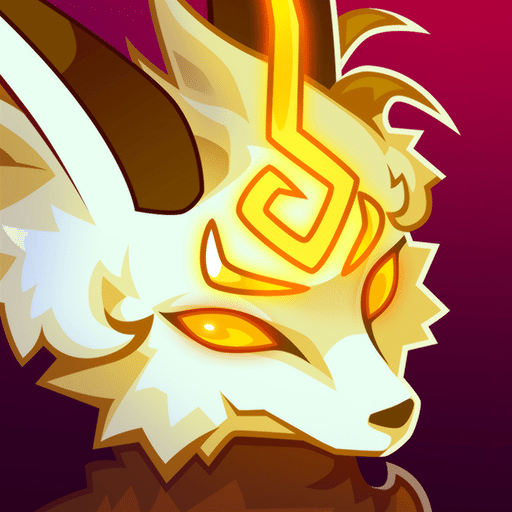このページには広告が含まれます

Monster!
Role Playing | Brain Vault
BlueStacksを使ってPCでプレイ - 5憶以上のユーザーが愛用している高機能Androidゲーミングプラットフォーム
Play Monster! on PC
Welcome to Monster Age, the best Monster RPG game on GooglePlay!
Collect hundreds of cute and AWESOME monsters as you step inside a world full of adventure, battles, quests, dark quests and PVP!
Are you ready to battle?
Giant Battles
-Play giant battles!
-Combine elements to destroy your opponents!
Collect Monsters
-Collect and catch over 200+ monsters through adventures, PvP, Raids and Dark Quests!
-Collect all 6 elements - Fire, Water, Earth, Thunder, Dark and Light!
Evolve your Monsters
-Evolve and boost your monsters!
-Teach and train your monsters to create stronger monsters!
-Fuse together monsters to create and unlock a better one!
-Over 80+ accessories to enchant your monsters with!
-Revive your monsters and unleash their optimum performance!
Challenges
-Adventure Mode (Normal & Hard): Gain various loot items and monsters!
-PvP Mode: Compete with others to earn rewards!
-Special Quest: Earn giant rewards each day!
-Dark Quest: Challenge yourself in this marathon tournament!
-Guild Raid: Cooperate with your guild to earn rare loot items!
Join a Guild
-Join a Guild and become the best guild master!
-Compete with other guilds !
-Raise Deity with your guild mates and use it to help you on Special Events!
The game needs storage access to store the game assets on your device, please accept the permission when asked .
Collect hundreds of cute and AWESOME monsters as you step inside a world full of adventure, battles, quests, dark quests and PVP!
Are you ready to battle?
Giant Battles
-Play giant battles!
-Combine elements to destroy your opponents!
Collect Monsters
-Collect and catch over 200+ monsters through adventures, PvP, Raids and Dark Quests!
-Collect all 6 elements - Fire, Water, Earth, Thunder, Dark and Light!
Evolve your Monsters
-Evolve and boost your monsters!
-Teach and train your monsters to create stronger monsters!
-Fuse together monsters to create and unlock a better one!
-Over 80+ accessories to enchant your monsters with!
-Revive your monsters and unleash their optimum performance!
Challenges
-Adventure Mode (Normal & Hard): Gain various loot items and monsters!
-PvP Mode: Compete with others to earn rewards!
-Special Quest: Earn giant rewards each day!
-Dark Quest: Challenge yourself in this marathon tournament!
-Guild Raid: Cooperate with your guild to earn rare loot items!
Join a Guild
-Join a Guild and become the best guild master!
-Compete with other guilds !
-Raise Deity with your guild mates and use it to help you on Special Events!
The game needs storage access to store the game assets on your device, please accept the permission when asked .
Monster!をPCでプレイ
-
BlueStacksをダウンロードしてPCにインストールします。
-
GoogleにサインインしてGoogle Play ストアにアクセスします。(こちらの操作は後で行っても問題ありません)
-
右上の検索バーにMonster!を入力して検索します。
-
クリックして検索結果からMonster!をインストールします。
-
Googleサインインを完了してMonster!をインストールします。※手順2を飛ばしていた場合
-
ホーム画面にてMonster!のアイコンをクリックしてアプリを起動します。