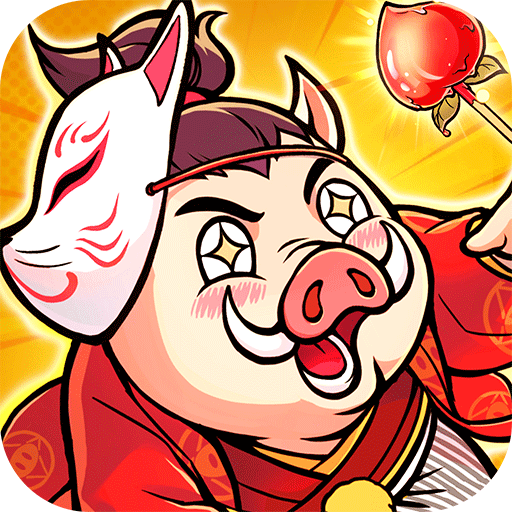ハンター&ドラゴン
BlueStacksを使ってPCでプレイ - 5憶以上のユーザーが愛用している高機能Androidゲーミングプラットフォーム
Play Oops Dragon on PC or Mac
Oops Dragon is a Role Playing game developed by G-CONG NETWORK. BlueStacks app player is the best platform to play this Android game on your PC or Mac for an immersive Android experience.
Download Oops Dragon on PC with BlueStacks and step into a world filled with mystery, magic, and endless adventure. Prepare for intense battles against a variety of fearsome monsters and gather rare loot items to become a legendary hero.
You are not alone on your journey. Recruit a diverse cast of companions with unique abilities and stories, forming bonds that last a lifetime. Explore enchanted forests and forgotten ruins together, creating unforgettable memories along the way.
Oops Dragon offers engaging RPG gameplay with a finely-tuned combat system suitable for all play styles. Whether you prefer magical spells or close combat, the game provides a satisfying experience that keeps you hooked for hours on end.
Unleash your curiosity by smashing pots scattered throughout the game to uncover bonus items that will aid you on your quest. This unique mechanic adds an element of surprise and fun to your adventure, making every discovery exciting and rewarding.
Customize and upgrade your characters to match your preferred playstyle. Strengthen your party as you progress, ensuring that you are always ready to face the challenges ahead. Download Oops Dragon on PC with BlueStacks and become the hero you were always meant to be!
ハンター&ドラゴンをPCでプレイ
-
BlueStacksをダウンロードしてPCにインストールします。
-
GoogleにサインインしてGoogle Play ストアにアクセスします。(こちらの操作は後で行っても問題ありません)
-
右上の検索バーにハンター&ドラゴンを入力して検索します。
-
クリックして検索結果からハンター&ドラゴンをインストールします。
-
Googleサインインを完了してハンター&ドラゴンをインストールします。※手順2を飛ばしていた場合
-
ホーム画面にてハンター&ドラゴンのアイコンをクリックしてアプリを起動します。