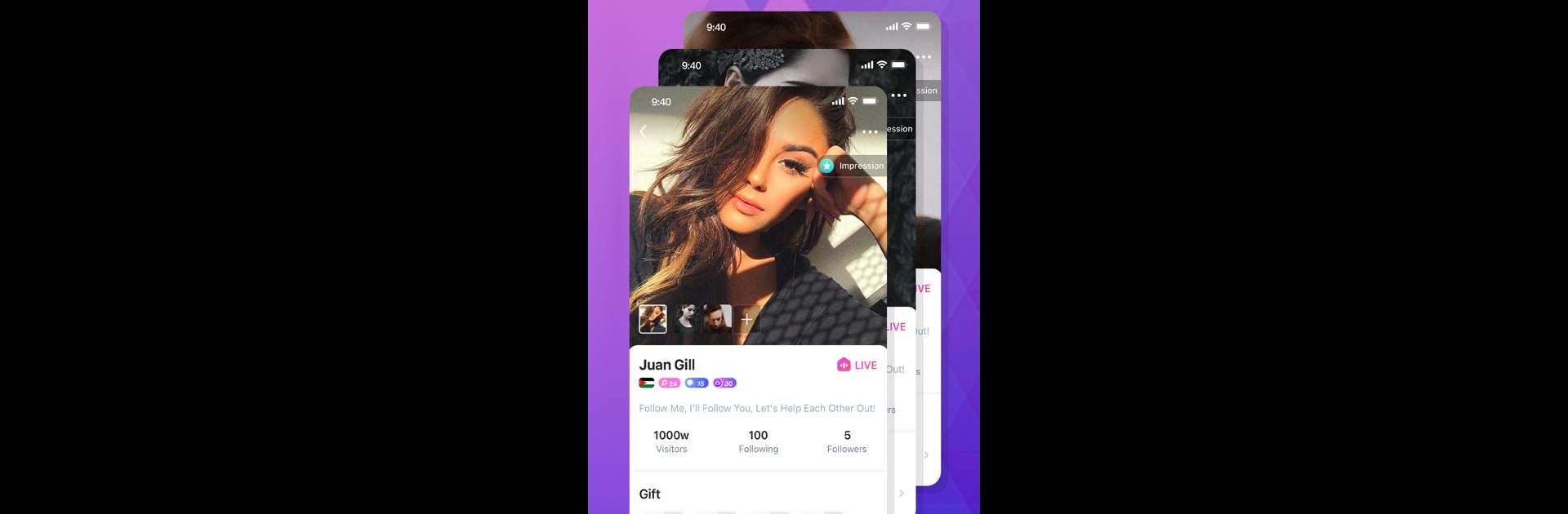
Hiya-Group Voice Chat
BlueStacksを使ってPCでプレイ - 5憶以上のユーザーが愛用している高機能Androidゲーミングプラットフォーム
Run Hiya-Group Voice Chat on PC or Mac
Get freedom from your phone’s obvious limitations. Use Hiya-Group Voice Chat, made by Funi Pte Ltd, a Entertainment app on your PC or Mac with BlueStacks, and level up your experience.
About the App
Hiya-Group Voice Chat, by Funi Pte Ltd, is your gateway to connecting with people worldwide. Gather for an online party, share moments, and chat freely with friends whenever you want. Expect a lively atmosphere with unique features that keep things fresh and fun in the Entertainment realm.
App Features
-
Voice Chat Room: Dive into group chat rooms and immerse yourself in live parties with friends. Whatever you’re into, there’s a chat room waiting for you.
-
Game Center: Play and chat! Enjoy leisure games within your groups and keep boredom at bay. It’s a playground right in your pocket.
-
Voice Match: Fancy finding voice buddies? Create a personalized voice profile and discover your vocal match.
-
Respectful Community: Join a community where mutual respect is key. It’s all about having a good time in a relaxed, friendly environment.
-
Fast and Easy Login: Log in swiftly using your Facebook, Google accounts, or phone number. Simple and hassle-free.
Feeling curious? You might just stumble across this on BlueStacks!
Ready to experience Hiya-Group Voice Chat on a bigger screen, in all its glory? Download BlueStacks now.
Hiya-Group Voice ChatをPCでプレイ
-
BlueStacksをダウンロードしてPCにインストールします。
-
GoogleにサインインしてGoogle Play ストアにアクセスします。(こちらの操作は後で行っても問題ありません)
-
右上の検索バーにHiya-Group Voice Chatを入力して検索します。
-
クリックして検索結果からHiya-Group Voice Chatをインストールします。
-
Googleサインインを完了してHiya-Group Voice Chatをインストールします。※手順2を飛ばしていた場合
-
ホーム画面にてHiya-Group Voice Chatのアイコンをクリックしてアプリを起動します。



