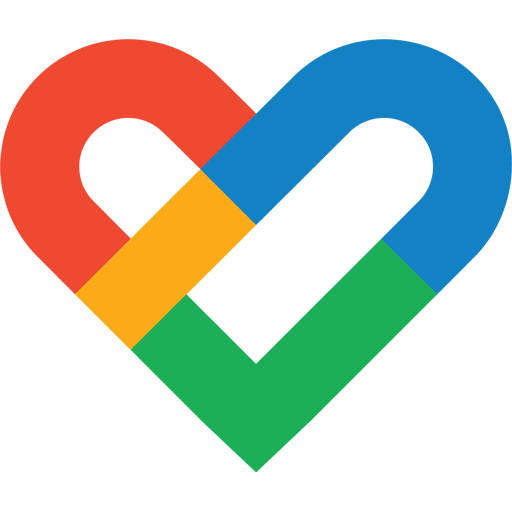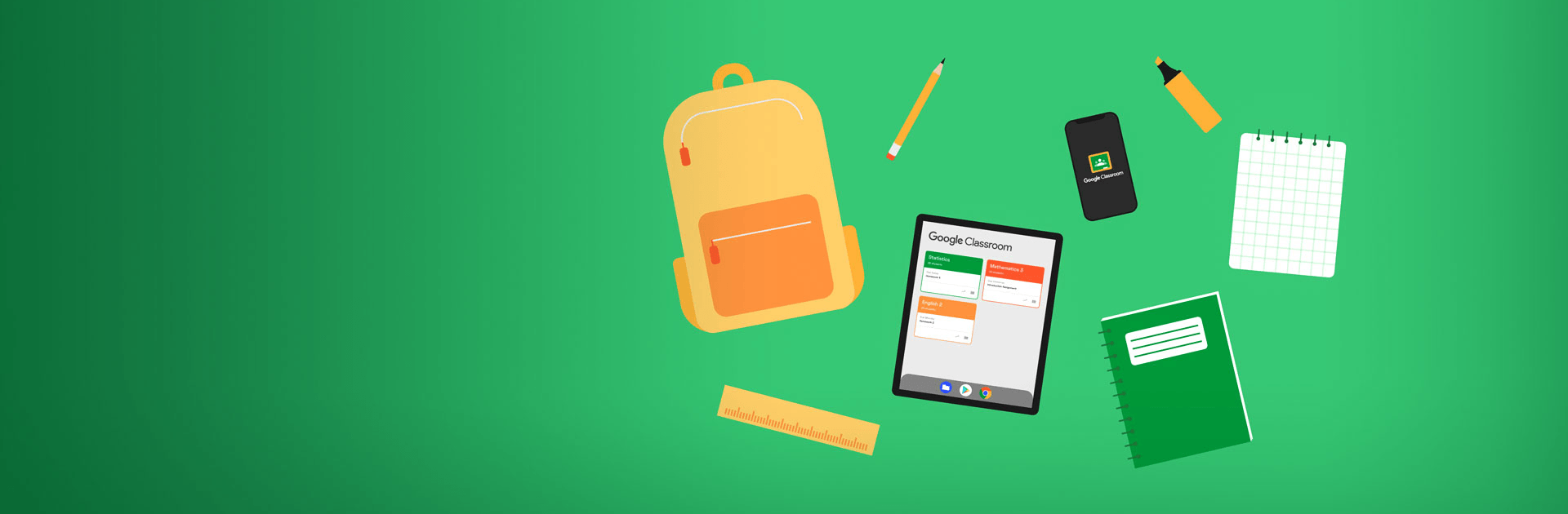

Google Classroom
BlueStacksを使ってPCでプレイ - 5憶以上のユーザーが愛用している高機能Androidゲーミングプラットフォーム
Run Google Classroom on PC
Google Classroom is an Education app developed by Google LLC. BlueStacks app player is the best platform to experience this Android app on your PC or Mac for an immersive Android experience.
Google Classroom is the free service that connects students and instructors in and out of school. Save time and paper and stay connected through this convenient teaching platform. Create classes, set up assignments, keep in touch with classmates and teachers, and keep everything education related organized in one handy app.
Classroom is easy to set up. Instructors simply create a class and share the special code to invite students into their room. You can get any class up and going in minutes — no hassle, no fuss.
The streamlined interface and simple, paperless workflow means teachers can create and mark assignments all in one place. Deadlines are simple and clear, and students can set up reminders to keep them on top of their class work wherever they are.
If you have a Google account, you’re all ready to go! Just sign in and put in a class code to start learning. For instructors, it’s just as easy!
Make learning and communicating easier when you use Google Classroom on PC with BlueStacks.
Google ClassroomをPCでプレイ
-
BlueStacksをダウンロードしてPCにインストールします。
-
GoogleにサインインしてGoogle Play ストアにアクセスします。(こちらの操作は後で行っても問題ありません)
-
右上の検索バーにGoogle Classroomを入力して検索します。
-
クリックして検索結果からGoogle Classroomをインストールします。
-
Googleサインインを完了してGoogle Classroomをインストールします。※手順2を飛ばしていた場合
-
ホーム画面にてGoogle Classroomのアイコンをクリックしてアプリを起動します。