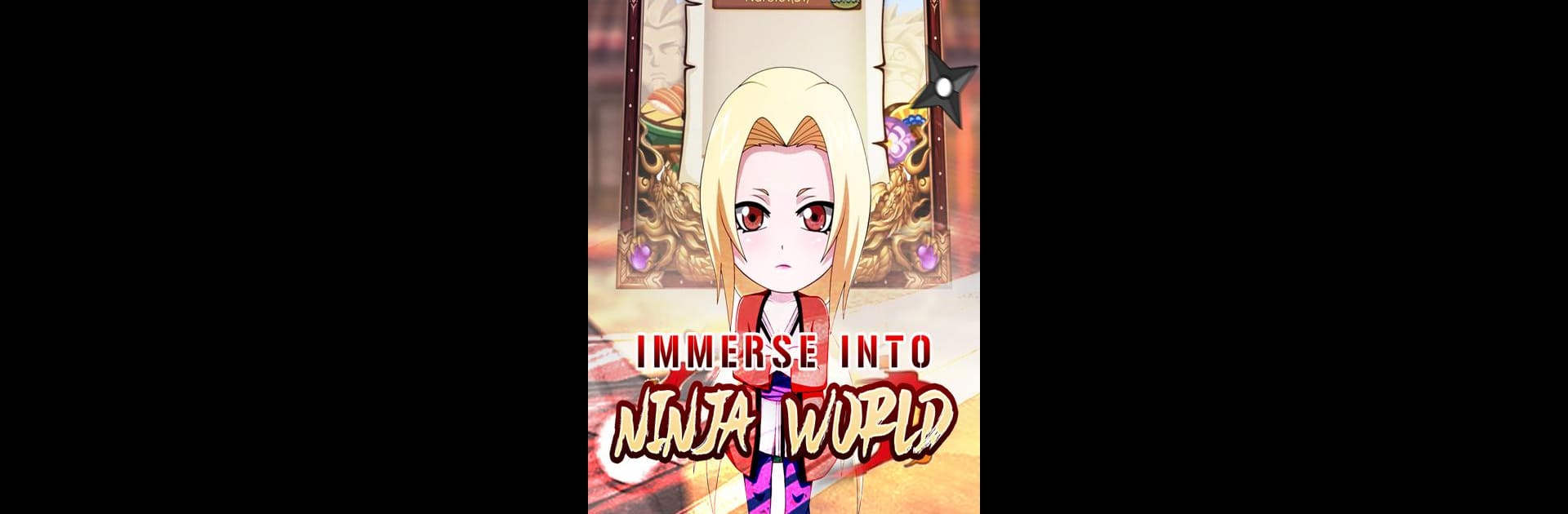
Pocket Ninja
BlueStacksを使ってPCでプレイ - 5憶以上のユーザーが愛用している高機能Androidゲーミングプラットフォーム
Play Pocket Ninja on PC or Mac
Bring your A-game to Pocket Ninja, the Adventure game sensation from hx gaming. Give your gameplay the much-needed boost with precise game controls, high FPS graphics, and top-tier features on your PC or Mac with BlueStacks.
About the Game
Pocket Ninja by hx gaming takes you on an epic Adventure journey through the Ninja World. Start your quest as a Genin, aspiring to become a Legendary Ninja in an immersive world filled with epic battles and mythical skills. Relive iconic anime moments while mastering Forbidden Jutsu, battling through the intense Ninja World War, and creating teams with beloved characters.
Game Features
- Free-to-Play Experience: Join a worldwide network of players without spending a dime. Challenge friends and meet new allies on your journey.
- Epic Character Collection: Gather a diverse range of iconic characters, form formidable teams, and engage in strategic battles to dominate your enemies.
- Dynamic Bijus and Clans: Tame and enhance Bijus for supreme battles. Unite clans and establish your very own village.
- Legendary Shinobi and Fast-Paced Combat: Summon the greats of the past and engage in fast-paced, competitive gameplay suitable for any skill level.
- Rich Visuals and Upgrades: Enjoy stunning comic-style graphics and animations. Unlock secret powers through building and upgrading.
Try it on BlueStacks for an enhanced experience.
Slay your opponents with your epic moves. Play it your way on BlueStacks and dominate the battlefield.
Pocket NinjaをPCでプレイ
-
BlueStacksをダウンロードしてPCにインストールします。
-
GoogleにサインインしてGoogle Play ストアにアクセスします。(こちらの操作は後で行っても問題ありません)
-
右上の検索バーにPocket Ninjaを入力して検索します。
-
クリックして検索結果からPocket Ninjaをインストールします。
-
Googleサインインを完了してPocket Ninjaをインストールします。※手順2を飛ばしていた場合
-
ホーム画面にてPocket Ninjaのアイコンをクリックしてアプリを起動します。



