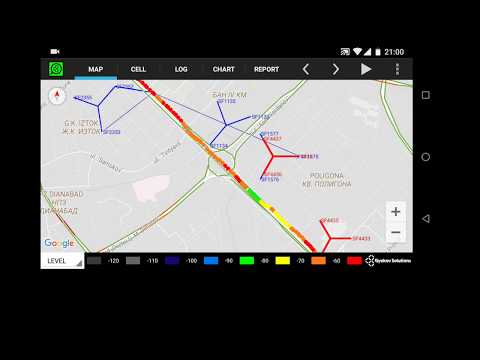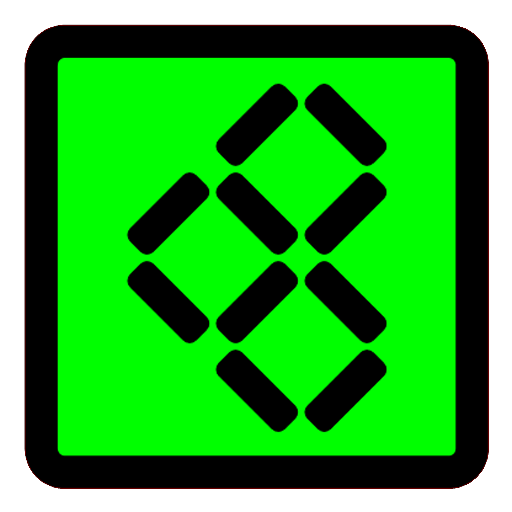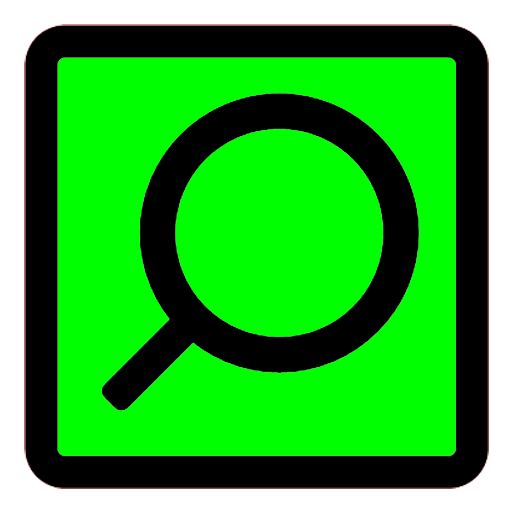このページには広告が含まれます

G-NetView Lite
ツール | GyokovSolutions
BlueStacksを使ってPCでプレイ - 5憶以上のユーザーが愛用している高機能Androidゲーミングプラットフォーム
Play G-NetView Lite on PC
G-NetView Lite is an Android app for viewing and analyzing G-NetTrack logfiles.
Features:
- logfile points visualization on map
- different thematic maps - LEVEL, CELL, TECH, SPEED, ALTITUDE, NEIGHBORS LEVEL
- measurement point info
- measurements charts
- export of measurement charts in html format to be viewed on desktop browser
- logfile player
- floorplan load for indoor measurements
Get Pro version for more features like:
- using cellfile with cell information
- serving and neighbor cell lines visualization
- more thematic maps - QUAL, PCI/PSC/BSIC, SNR, BITRATE, SERVING DISTANCE, SERVING BEARING, SERVING ANTENNA HEIGHT, ARFCN, TEST PING, TEST BITRATES, NEIGHBORS QUAL
- measurement point extended info
- measurements histogram statistics charts
- export of measurement statistics in html format to be viewed on desktop browser
G-NetView Pro - https://play.google.com/store/apps/details?id=com.gyokovsolutions.gnetviewpro
How to use:
1. Load logfile - select your text logfile to open it. In folder G-NetView/celldata there is a sample test_logfile.txt.
2. Use buttons to play logfile or select a point to see measurements.
3. In LOG tab you can see measurements for selected point.
4. In CHART tab you can view the measurement charts. Use buttons to move or zoom.
Features:
- logfile points visualization on map
- different thematic maps - LEVEL, CELL, TECH, SPEED, ALTITUDE, NEIGHBORS LEVEL
- measurement point info
- measurements charts
- export of measurement charts in html format to be viewed on desktop browser
- logfile player
- floorplan load for indoor measurements
Get Pro version for more features like:
- using cellfile with cell information
- serving and neighbor cell lines visualization
- more thematic maps - QUAL, PCI/PSC/BSIC, SNR, BITRATE, SERVING DISTANCE, SERVING BEARING, SERVING ANTENNA HEIGHT, ARFCN, TEST PING, TEST BITRATES, NEIGHBORS QUAL
- measurement point extended info
- measurements histogram statistics charts
- export of measurement statistics in html format to be viewed on desktop browser
G-NetView Pro - https://play.google.com/store/apps/details?id=com.gyokovsolutions.gnetviewpro
How to use:
1. Load logfile - select your text logfile to open it. In folder G-NetView/celldata there is a sample test_logfile.txt.
2. Use buttons to play logfile or select a point to see measurements.
3. In LOG tab you can see measurements for selected point.
4. In CHART tab you can view the measurement charts. Use buttons to move or zoom.
G-NetView LiteをPCでプレイ
-
BlueStacksをダウンロードしてPCにインストールします。
-
GoogleにサインインしてGoogle Play ストアにアクセスします。(こちらの操作は後で行っても問題ありません)
-
右上の検索バーにG-NetView Liteを入力して検索します。
-
クリックして検索結果からG-NetView Liteをインストールします。
-
Googleサインインを完了してG-NetView Liteをインストールします。※手順2を飛ばしていた場合
-
ホーム画面にてG-NetView Liteのアイコンをクリックしてアプリを起動します。