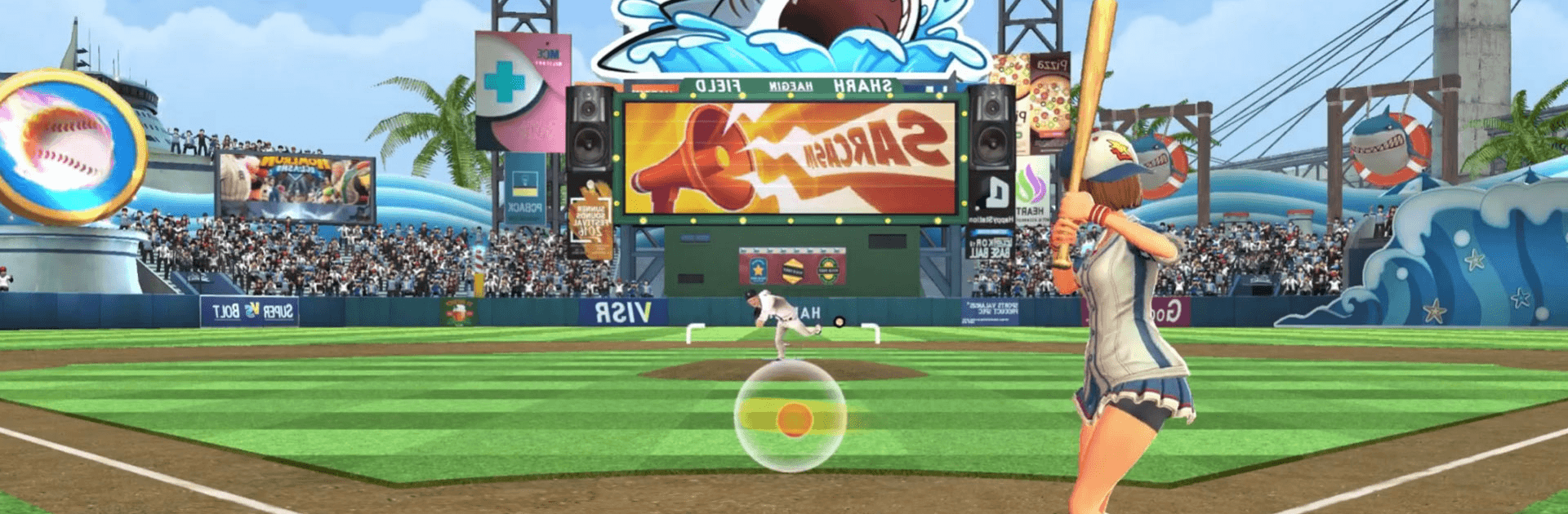

ホームランクラッシュ
BlueStacksを使ってPCでプレイ - 5憶以上のユーザーが愛用している高機能Androidゲーミングプラットフォーム
Play Homerun Clash on PC or Mac
Homerun Clash is a sports game developed by Haegin Co., Ltd. BlueStacks app player is the best platform to play this Android game on your PC or Mac for an immersive gaming experience.
Play Homerun Clash on PC and get ready to hit the ball out of the Park! Enjoy this immersive Baseball game on the gorgeous display of your PC! Are you ready to compete with other home run hitters from all over the world?
Over 10 billion home runs have been hit so far, but how far can this go? Enjoy real-time home run battles that are breathtaking! With just the tip of your fingers, you can hit many satisfying home runs!
Enjoy diverse game modes such as 1 vs 1 Matches where you compete in diverse stadiums with unique themes. Engage in the 4-player battle Royale where you take the glory if you’re the last one standing! Engage in the 3-day tournament and see how far you can go! Enjoy single player modes such as Practice Mode, Story Mode, and Challenge Mode to improve your skills. Participate in Clan Battles and acquire more rewards with your clan members.
Join in real-time World Championships held in cities all over the world. Dominate weekly and global rankings to become the best player in the world! Use the best strategy, skills, and equipment to compete against opponents.
Download Homerun Clash on PC and meet interesting characters, upgrade your equipment, and play in the most fascinating stadiums in different weather conditions.
ホームランクラッシュをPCでプレイ
-
BlueStacksをダウンロードしてPCにインストールします。
-
GoogleにサインインしてGoogle Play ストアにアクセスします。(こちらの操作は後で行っても問題ありません)
-
右上の検索バーにホームランクラッシュを入力して検索します。
-
クリックして検索結果からホームランクラッシュをインストールします。
-
Googleサインインを完了してホームランクラッシュをインストールします。※手順2を飛ばしていた場合
-
ホーム画面にてホームランクラッシュのアイコンをクリックしてアプリを起動します。




