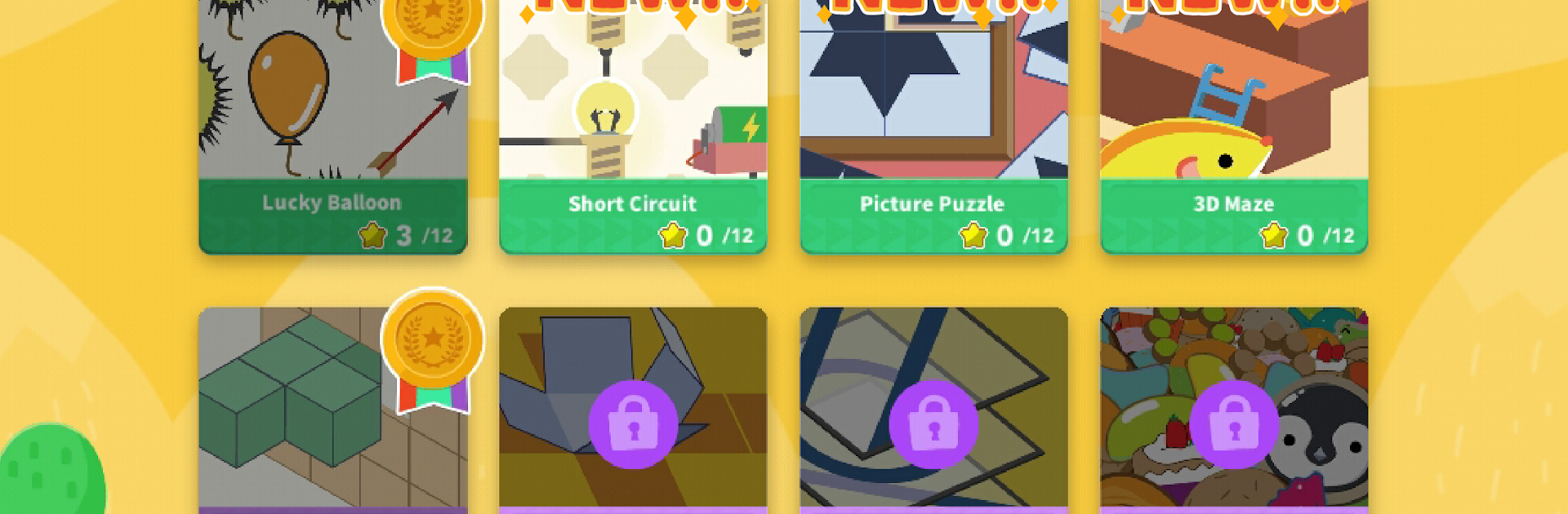
知育アプリ シンクシンク-知育・子供の思考力-知育アプリ
BlueStacksを使ってPCでプレイ - 5憶以上のユーザーが愛用している高機能Androidゲーミングプラットフォーム
Run Think!Think! Games for Kids on PC or Mac
Multitask effortlessly on your PC or Mac as you try out Think!Think! Games for Kids, a Education app by Wonderfy Inc. on BlueStacks.
Think!Think! Games for Kids feels like a big grab bag of brain teasers that are easy to start and hard to put down. It is all quick puzzles, mazes, and mini games built around logic, shapes, and spatial tricks, so it nudges real thinking without turning into homework. Rounds are short, so it fits that 10 minute a day routine they keep talking about, and the difficulty quietly adjusts as the child gets better. On a PC with BlueStacks it runs smoothly, and the bigger screen makes spotting patterns and tiny details a lot easier than on a phone. It is colorful without being loud, and there are no ads or odd pop ups getting in the way. It does need an internet connection, though.
There is a ton of variety here, with well over a hundred mini games and heaps of puzzles, and they keep adding more so it does not get stale. The content comes from people who design serious math challenges, which explains why the tasks feel smart and not gimmicky. The app notices how the child is doing and picks the next challenge to match, so kids can move at their own pace. There is mention of a study saying scores go up, which is nice to hear, but the real draw is that it makes practice feel like play. Great for kids who enjoy mazes, shape puzzles, quick visual tests, and little wins. Less ideal if someone wants story, characters, or open worlds. It does not ask for personal info, it stays ad free, and it works fine with mouse or touch when using BlueStacks on a computer.
Big screen. Bigger performance. Use BlueStacks on your PC or Mac to run your favorite apps.
知育アプリ シンクシンク-知育・子供の思考力-知育アプリをPCでプレイ
-
BlueStacksをダウンロードしてPCにインストールします。
-
GoogleにサインインしてGoogle Play ストアにアクセスします。(こちらの操作は後で行っても問題ありません)
-
右上の検索バーに知育アプリ シンクシンク-知育・子供の思考力-知育アプリを入力して検索します。
-
クリックして検索結果から知育アプリ シンクシンク-知育・子供の思考力-知育アプリをインストールします。
-
Googleサインインを完了して知育アプリ シンクシンク-知育・子供の思考力-知育アプリをインストールします。※手順2を飛ばしていた場合
-
ホーム画面にて知育アプリ シンクシンク-知育・子供の思考力-知育アプリのアイコンをクリックしてアプリを起動します。

