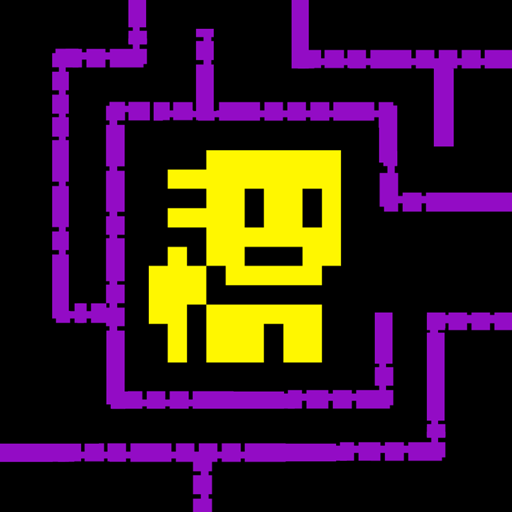オバケドーム
BlueStacksを使ってPCでプレイ - 5憶以上のユーザーが愛用している高機能Androidゲーミングプラットフォーム
Play Haunted Dorm on PC
Haunted Dorm is a strategy game developed by Mihuan. BlueStacks app player is the best PC platform (emulator) to play this Android game on your PC or Mac for an immersive gaming experience!
Play Haunted Dorm on PC and enjoy this strategy tower defense game from the large and gorgeous display on your PC! You find yourself in a haunted dorm, and now you must seek a way to escape. Find a place to hide from ghosts and come up with ways to avoid them!
In the Haunted Dorm PC game, your mission is to avoid being seen or pursued by ghosts! Locate a suitable place to hide and flee, and develop the economy to build fortifications and ward off demonic spirits!
Enjoy a strategy tower defense game where you can only build on the empty floor in the room. Erect only buildings that make sense for your money so that you can build up your advantages over time.
There are numerous different roles to pick from and buildings of all sorts to run to for safety. Your hiding room selection is completely up to you, and you can track the status of teammates in real time. Can your strategy eliminate the ghost? It’s time to find out!
Download Haunted Dorm on PC to play an intense tower defense strategy game! Get in the dorm now and outwit the ghost!
オバケドームをPCでプレイ
-
BlueStacksをダウンロードしてPCにインストールします。
-
GoogleにサインインしてGoogle Play ストアにアクセスします。(こちらの操作は後で行っても問題ありません)
-
右上の検索バーにオバケドームを入力して検索します。
-
クリックして検索結果からオバケドームをインストールします。
-
Googleサインインを完了してオバケドームをインストールします。※手順2を飛ばしていた場合
-
ホーム画面にてオバケドームのアイコンをクリックしてアプリを起動します。