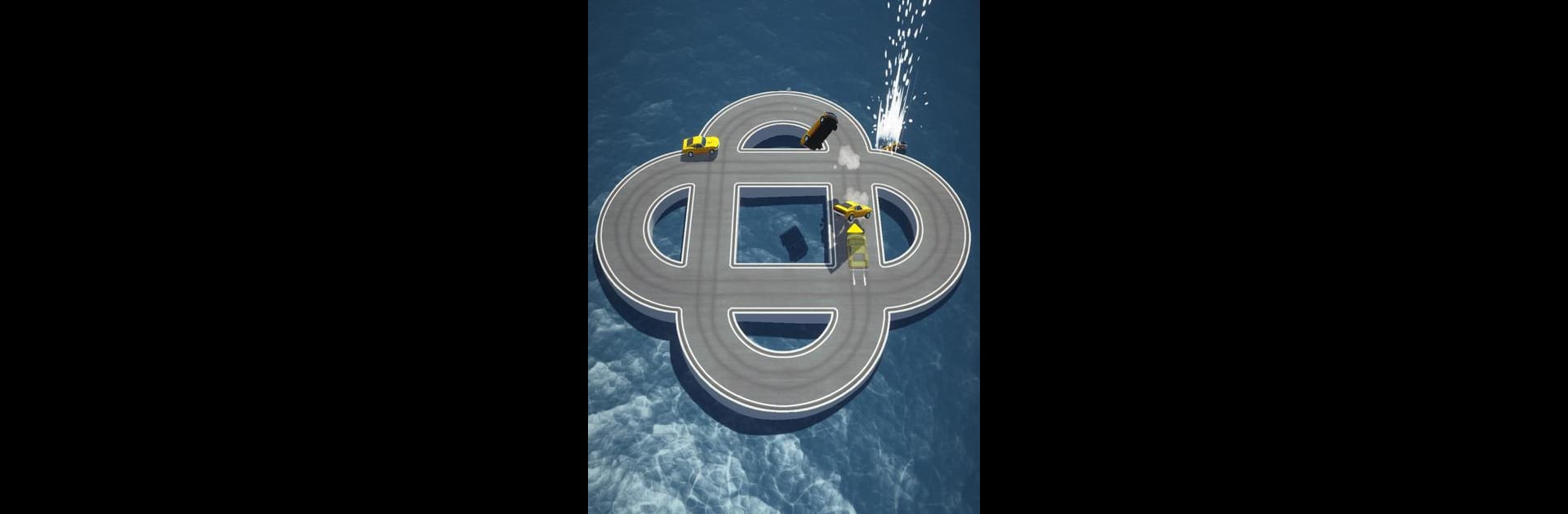

クラッシュ サーキット
BlueStacksを使ってPCでプレイ - 5憶以上のユーザーが愛用している高機能Androidゲーミングプラットフォーム
Play Traffic Loop on PC or Mac
Explore a whole new adventure with Traffic Loop, a Casual game created by Hyper Fun Factory. Experience great gameplay with BlueStacks, the most popular gaming platform to play Android games on your PC or Mac.
About the Game
Traffic Loop throws you into the middle of a bustling city full of endless intersections and honking horns. Think you’re good at multitasking? Here’s your chance to prove it. This casual game by Hyper Fun Factory is all about keeping cars moving, even when things get hectic. Every second matters, and yes—those crashes are just part of the fun (and learning).
Game Features
-
Interactive Traffic Control
Put yourself behind the scenes where you’ll be tapping to guide cars and keep the roads moving. Making split-second decisions is the name of the game. -
Crash and Learn
Not every attempt will be perfect. When cars collide, it’s your cue to rethink your strategy—each crash is just another brick in the wall of improvement. -
Endless Testing
The traffic challenges keep coming at you. Roads fill up fast, and each round is a fresh chance to test new ideas to break the traffic jam. -
Tech Meets Chaos
Ever wonder if technology really can solve traffic messes? Here, you’re the tech, seeing firsthand what it takes to fix gridlock, one intersection at a time. -
Casual, Addictive Gameplay
Take a quick break or keep playing for hours—Traffic Loop fits right into any schedule, and it’s even more enjoyable on a big screen with BlueStacks.
Ready to top the leaderboard? We bet you do. Let precise controls and sharp visuals optimized on BlueStacks lead you to victory.
クラッシュ サーキットをPCでプレイ
-
BlueStacksをダウンロードしてPCにインストールします。
-
GoogleにサインインしてGoogle Play ストアにアクセスします。(こちらの操作は後で行っても問題ありません)
-
右上の検索バーにクラッシュ サーキットを入力して検索します。
-
クリックして検索結果からクラッシュ サーキットをインストールします。
-
Googleサインインを完了してクラッシュ サーキットをインストールします。※手順2を飛ばしていた場合
-
ホーム画面にてクラッシュ サーキットのアイコンをクリックしてアプリを起動します。

