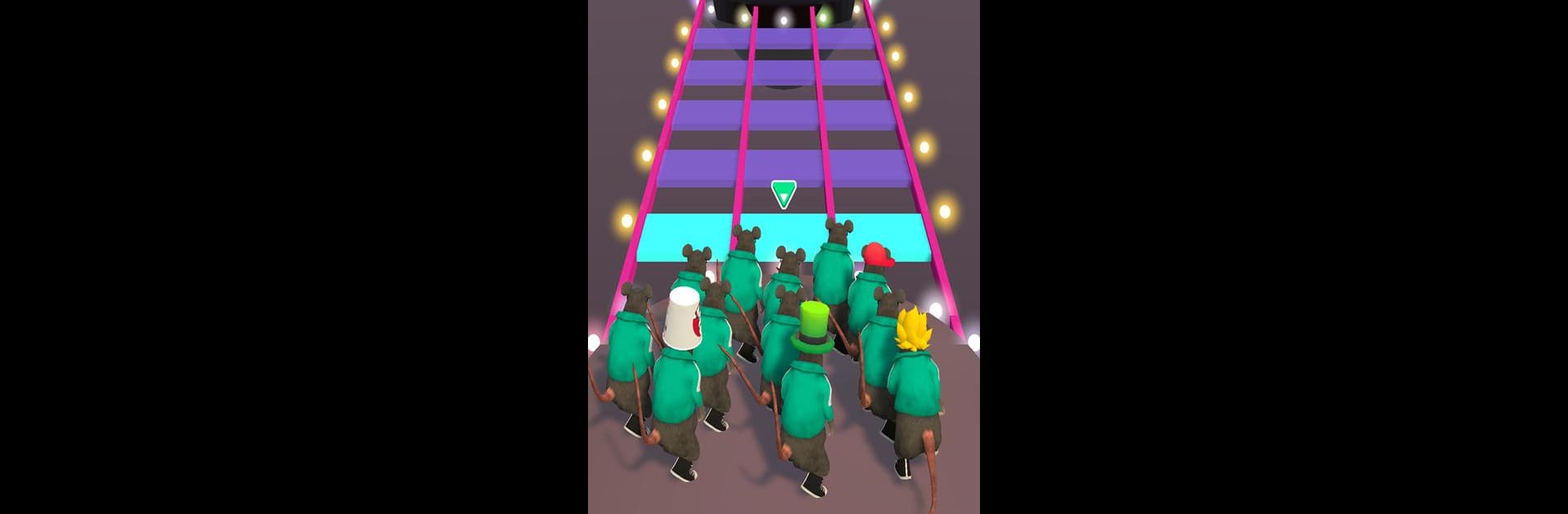

Rat Dance: 3D Run Challenge
BlueStacksを使ってPCでプレイ - 5憶以上のユーザーが愛用している高機能Androidゲーミングプラットフォーム
Play Rat Dance: 3D Run Challenge on PC or Mac
Bring your A-game to Rat Dance: 3D Run Challenge, the Casual game sensation from HIGAME Jsc. Give your gameplay the much-needed boost with precise game controls, high FPS graphics, and top-tier features on your PC or Mac with BlueStacks.
About the Game
Rat Dance: 3D Run Challenge puts a fun little spin on the casual genre. You’re dropped into a colorful, offbeat world where quick reflexes and a knack for rhythm are the keys to making it out on top. It’s part dance party, part survival race—and it’s got enough frantic energy to keep you guessing with every step. Whether you’re sidestepping rivals or trying to master the next viral move, there’s always something just a little wild around the corner.
Game Features
-
Easygoing Controls
Jump in with simple controls that never get in the way of the action. Swipe, tap, or slide—doesn’t matter if you’re new to games or already a pro; it’s all about timing and a little bit of style. -
Ever-Changing Challenges
The game keeps things fresh by rolling out new levels and surprises. One day you could be dodging a quirky Banana Cat, while another you’re slipping and sliding through a whole new set of obstacles. -
Groove-Filled Survival
It’s not just about running; you’ve gotta keep up with the beat! Survival here means busting out dance moves while you make your way to the finish line. -
Colorful 3D Vibes
The world’s got a bright, playful look and catchy background tunes that you might catch yourself humming after you put your phone down. -
Unlock Memorable Dance Moves
As you rack up wins, you unlock a growing list of dance moves for your rat to show off. Some are goofy, some are slick—either way, they all help you stand out from the crowd.
If you want to take those routines to the big screen, playing with BlueStacks really lets you see all those wacky dances in full detail.
Ready to top the leaderboard? We bet you do. Let precise controls and sharp visuals optimized on BlueStacks lead you to victory.
Rat Dance: 3D Run ChallengeをPCでプレイ
-
BlueStacksをダウンロードしてPCにインストールします。
-
GoogleにサインインしてGoogle Play ストアにアクセスします。(こちらの操作は後で行っても問題ありません)
-
右上の検索バーにRat Dance: 3D Run Challengeを入力して検索します。
-
クリックして検索結果からRat Dance: 3D Run Challengeをインストールします。
-
Googleサインインを完了してRat Dance: 3D Run Challengeをインストールします。※手順2を飛ばしていた場合
-
ホーム画面にてRat Dance: 3D Run Challengeのアイコンをクリックしてアプリを起動します。



