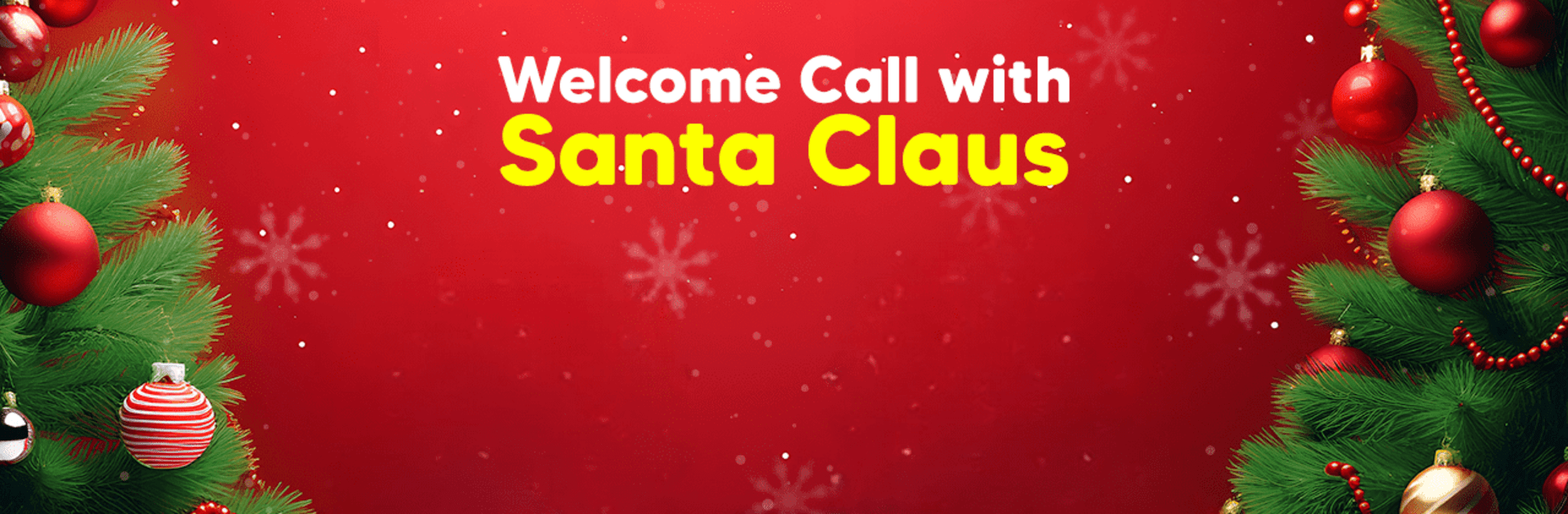

Santa Claus Call: Prank Video
BlueStacksを使ってPCでプレイ - 5憶以上のユーザーが愛用している高機能Androidゲーミングプラットフォーム
Play Santa Claus Call: Prank Video on PC or Mac
Explore a whole new adventure with Santa Claus Call: Prank Video, a Casual game created by HIGAME Jsc. Experience great gameplay with BlueStacks, the most popular gaming platform to play Android games on your PC or Mac.
About the Game
Get ready to add a festive twist to your holiday season with Santa Claus Call: Prank Video by HIGAME Jsc! It’s a casual game where you can orchestrate hilarious prank calls from Santa and surprise your friends and family with a jolly giggle.
Game Features
- Santa Claus Calls: Set up playful calls from Santa himself to spread joy and laughter.
- Hilarious Prank Calls: Create unforgettable moments with pretend calls that will leave everyone in stitches.
- Record and Share Videos: Capture your loved ones’ reactions and share to relive the fun.
- Fake Chat with Santa: Impress your friends with messages direct from the North Pole!
Perfect for injecting some holiday cheer, Santa Claus Call: Prank Video is your go-to game for laughs and merriment. Experience the festive fun on your PC with ease by playing via BlueStacks.
Santa Claus Call: Prank VideoをPCでプレイ
-
BlueStacksをダウンロードしてPCにインストールします。
-
GoogleにサインインしてGoogle Play ストアにアクセスします。(こちらの操作は後で行っても問題ありません)
-
右上の検索バーにSanta Claus Call: Prank Videoを入力して検索します。
-
クリックして検索結果からSanta Claus Call: Prank Videoをインストールします。
-
Googleサインインを完了してSanta Claus Call: Prank Videoをインストールします。※手順2を飛ばしていた場合
-
ホーム画面にてSanta Claus Call: Prank Videoのアイコンをクリックしてアプリを起動します。



