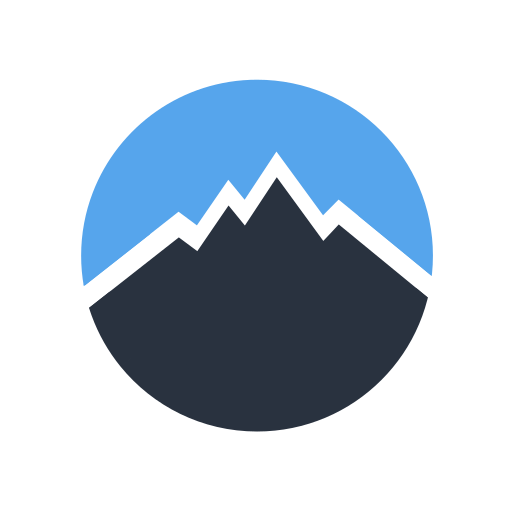このページには広告が含まれます

HitFit Pro
健康&フィットネス | wyp
BlueStacksを使ってPCでプレイ - 5憶以上のユーザーが愛用している高機能Androidゲーミングプラットフォーム
Play HitFit Pro on PC
1.Pedometer:Count your steps,calories,active time,distance
2.Sleep Tracker:record and analysis your sleeping.
3.Notification reminder:never miss notification on your phone
4.Heart Rate support:measure you Heart Rate and save your log.
5.Sport Tracker:6 sports support,record your calories ,your GPS path ,etc
6.Daily tracker:track your life and exercise
7.Compete on leaderboard with your friends.
8.Win badges to make sport more fun
2.Sleep Tracker:record and analysis your sleeping.
3.Notification reminder:never miss notification on your phone
4.Heart Rate support:measure you Heart Rate and save your log.
5.Sport Tracker:6 sports support,record your calories ,your GPS path ,etc
6.Daily tracker:track your life and exercise
7.Compete on leaderboard with your friends.
8.Win badges to make sport more fun
HitFit ProをPCでプレイ
-
BlueStacksをダウンロードしてPCにインストールします。
-
GoogleにサインインしてGoogle Play ストアにアクセスします。(こちらの操作は後で行っても問題ありません)
-
右上の検索バーにHitFit Proを入力して検索します。
-
クリックして検索結果からHitFit Proをインストールします。
-
Googleサインインを完了してHitFit Proをインストールします。※手順2を飛ばしていた場合
-
ホーム画面にてHitFit Proのアイコンをクリックしてアプリを起動します。