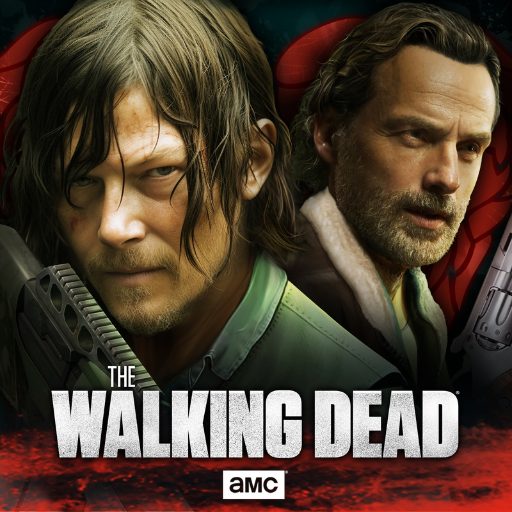Kill Shot Bravo
BlueStacksを使ってPCでプレイ - 5憶以上のユーザーが愛用している高機能Androidゲーミングプラットフォーム
Play Kill Shot Bravo on PC or Mac
More than a motto, it is a way of life for any trained gunman. Remember this as you enter the battlefield in Kill Shot Bravo and fight through more than 500 missions. The #1 first-person shooter is now available for your PC and Mac when you change the game with BlueStacks 4. As a trained special forces operative, it is your mission to travel to dangerous areas and war-torn countries to put an end to enemy activity. Commandeer a variety of military vehicles as you handle recon missions, enemy breach missions, and more. The enemy is strong and you will encounter many well-trained and well-armed soldiers with you in their sights. Upgrade your weapons and skills to take on the best of the best in intense PvP combat and Bounty Events. Learn how to work with others in multiplayer battles and Alliance Events. The victory is just within your grasp, but in the end, your men’s lives are in your hands. Will you be man enough to do what needs to be done or will you crack under the pressure?
Kill Shot BravoをPCでプレイ
-
BlueStacksをダウンロードしてPCにインストールします。
-
GoogleにサインインしてGoogle Play ストアにアクセスします。(こちらの操作は後で行っても問題ありません)
-
右上の検索バーにKill Shot Bravoを入力して検索します。
-
クリックして検索結果からKill Shot Bravoをインストールします。
-
Googleサインインを完了してKill Shot Bravoをインストールします。※手順2を飛ばしていた場合
-
ホーム画面にてKill Shot Bravoのアイコンをクリックしてアプリを起動します。