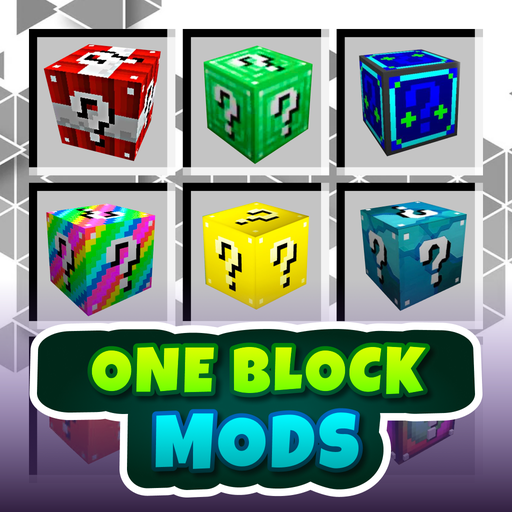このページには広告が含まれます

House Mods for Minecraft
Entertainment | jualiadincheva
BlueStacksを使ってPCでプレイ - 5憶以上のユーザーが愛用している高機能Androidゲーミングプラットフォーム
Play House Mods for Minecraft on PC
House Mods for Minecraft is an application that will let you live in your dream home! Enjoy a vast range of fittings, where you will find both vintage and more modern furniture. But if you don’t like building a house on your own, then with our mods, you can easily transfer the building you like to any part of the map. Perhaps you want to live on an island or in a jungle village? Join us and choose what you like.
We have prepared a collection of maps on which you will want to build a house. It can be a city like Dubai or New York, some farm with rare and unique plants, a jungle, or an island. A massive collection of different biomes will allow you to build a fantastic homestead on an empty lot. Textures and shaders in the game will allow you to improve the game’s graphics to the maximum close to reality.
In the skins category, we have prepared more than a hundred different popular options. Choose a character you like and brag to your friends!
Functions:
One-click house installation
The largest collection of furniture
3D quality of skins and items
Ability to play with friends
Over 1000+ different plants and flowers
House Mods for Minecraft DISCLAIMER: This is an unofficial application for Minecraft. This application is not affiliated in any way with Mojang AB. The Minecraft Name, the Minecraft Brand and the Minecraft Assets are all property of Mojang AB or their respectful owner. All rights reserved. In accordance with http://account.mojang.com/documents/brand_guidelines
We have prepared a collection of maps on which you will want to build a house. It can be a city like Dubai or New York, some farm with rare and unique plants, a jungle, or an island. A massive collection of different biomes will allow you to build a fantastic homestead on an empty lot. Textures and shaders in the game will allow you to improve the game’s graphics to the maximum close to reality.
In the skins category, we have prepared more than a hundred different popular options. Choose a character you like and brag to your friends!
Functions:
One-click house installation
The largest collection of furniture
3D quality of skins and items
Ability to play with friends
Over 1000+ different plants and flowers
House Mods for Minecraft DISCLAIMER: This is an unofficial application for Minecraft. This application is not affiliated in any way with Mojang AB. The Minecraft Name, the Minecraft Brand and the Minecraft Assets are all property of Mojang AB or their respectful owner. All rights reserved. In accordance with http://account.mojang.com/documents/brand_guidelines
House Mods for MinecraftをPCでプレイ
-
BlueStacksをダウンロードしてPCにインストールします。
-
GoogleにサインインしてGoogle Play ストアにアクセスします。(こちらの操作は後で行っても問題ありません)
-
右上の検索バーにHouse Mods for Minecraftを入力して検索します。
-
クリックして検索結果からHouse Mods for Minecraftをインストールします。
-
Googleサインインを完了してHouse Mods for Minecraftをインストールします。※手順2を飛ばしていた場合
-
ホーム画面にてHouse Mods for Minecraftのアイコンをクリックしてアプリを起動します。