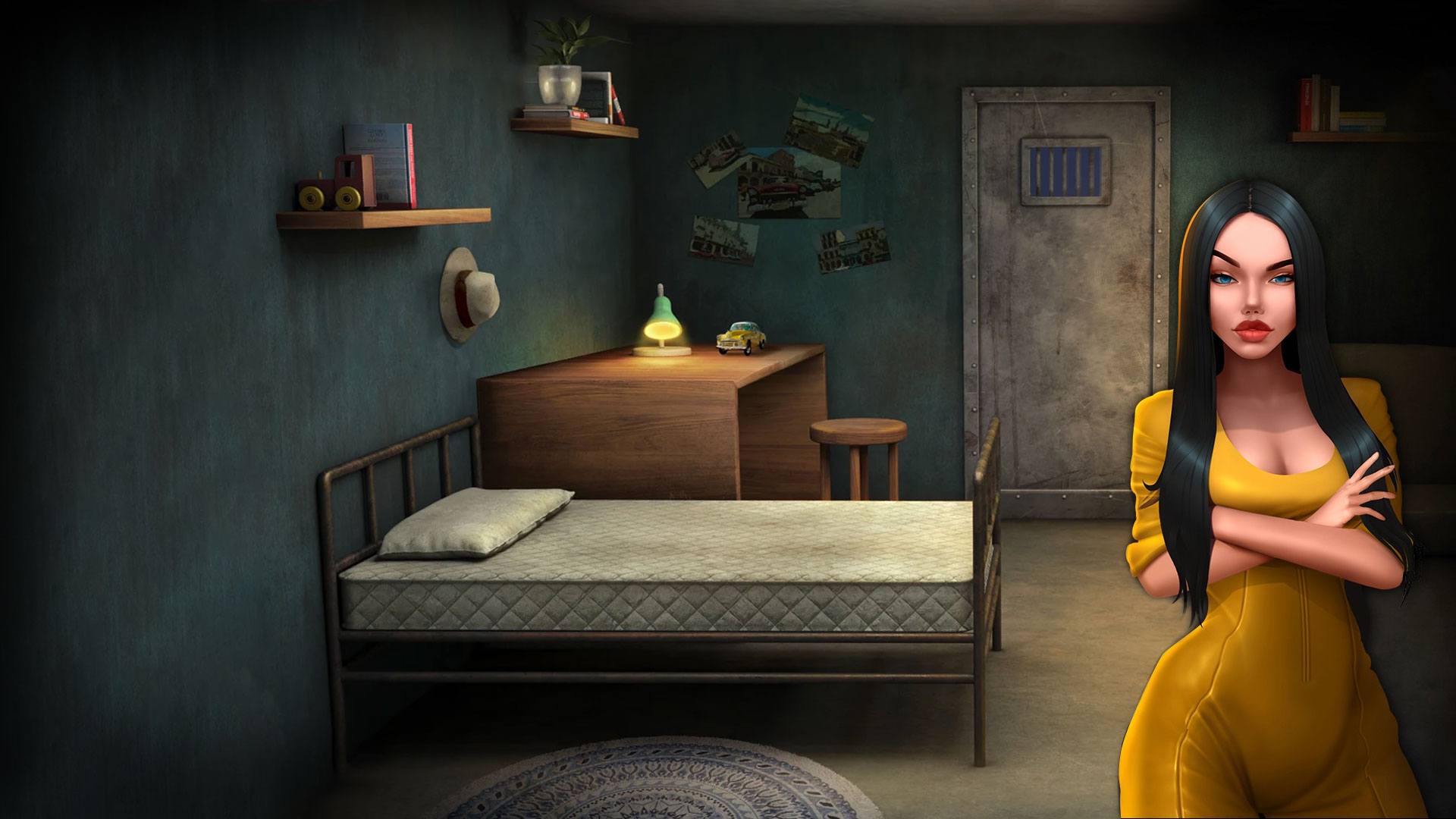

100ドア脱出ゲーム‐刑務所から脱出
BlueStacksを使ってPCでプレイ - 5憶以上のユーザーが愛用している高機能Androidゲーミングプラットフォーム
Play 100 Doors - Escape from Prison on PC or Mac
100 Doors – Escape from Prison is a Puzzle Game developed by Peaksel Games. BlueStacks app player is the best platform to play this Android Game on your PC or Mac for an immersive Android experience.
Download 100 Doors – Escape from Prison on PC with BlueStacks and crack all 100 challenging door puzzles to make your way out of this forsaken prison!
Beren, an ambitious, young journalist with a keen nose for a great story, awakes to find herself trapped in a secret prison. She has no idea how she got here or who’s responsible. All she knows is that the only way out is by making her way through 100 locked doors. To open them, she must complete series of mind-bending puzzles that become increasingly difficult. Can you help Beren escape from the curious predicament she’s found herself in?
Train your brain and challenge your mind in this fun puzzle game that will push your patience and creative thinking to their limits. Solving all of the door puzzles means Beren can breath free air again. Fail, however, and she’ll be trapped in this prison forever!
Download 100 Doors – Escape from Prison on PC with BlueStacks and prove that you can overcome any mind puzzle with grit, determination, and patience! Begin your puzzle-solving adventure today!
100ドア脱出ゲーム‐刑務所から脱出をPCでプレイ
-
BlueStacksをダウンロードしてPCにインストールします。
-
GoogleにサインインしてGoogle Play ストアにアクセスします。(こちらの操作は後で行っても問題ありません)
-
右上の検索バーに100ドア脱出ゲーム‐刑務所から脱出を入力して検索します。
-
クリックして検索結果から100ドア脱出ゲーム‐刑務所から脱出をインストールします。
-
Googleサインインを完了して100ドア脱出ゲーム‐刑務所から脱出をインストールします。※手順2を飛ばしていた場合
-
ホーム画面にて100ドア脱出ゲーム‐刑務所から脱出のアイコンをクリックしてアプリを起動します。


