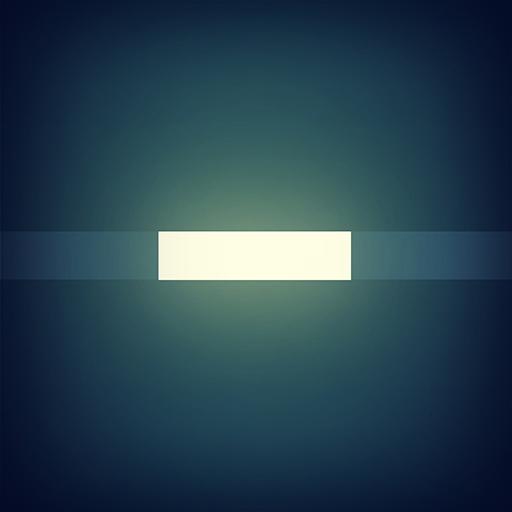このページには広告が含まれます

Count and Bounce
ミニゲーム | VOODOO
BlueStacksを使ってPCでプレイ - 5憶以上のユーザーが愛用している高機能Androidゲーミングプラットフォーム
Play Count and Bounce on PC
In Count and Bounce you have to collect maximum balls as you can and unlock the next challenge!
Bounce off tiles and make as many hops as you can in this mind-blowing arcade action! Touch the screen and drag left or right to guide the ball from tile to tile. Don’t miss the path! Calculate carefully!
Bounce off tiles and make as many hops as you can in this mind-blowing arcade action! Touch the screen and drag left or right to guide the ball from tile to tile. Don’t miss the path! Calculate carefully!
Count and BounceをPCでプレイ
-
BlueStacksをダウンロードしてPCにインストールします。
-
GoogleにサインインしてGoogle Play ストアにアクセスします。(こちらの操作は後で行っても問題ありません)
-
右上の検索バーにCount and Bounceを入力して検索します。
-
クリックして検索結果からCount and Bounceをインストールします。
-
Googleサインインを完了してCount and Bounceをインストールします。※手順2を飛ばしていた場合
-
ホーム画面にてCount and Bounceのアイコンをクリックしてアプリを起動します。