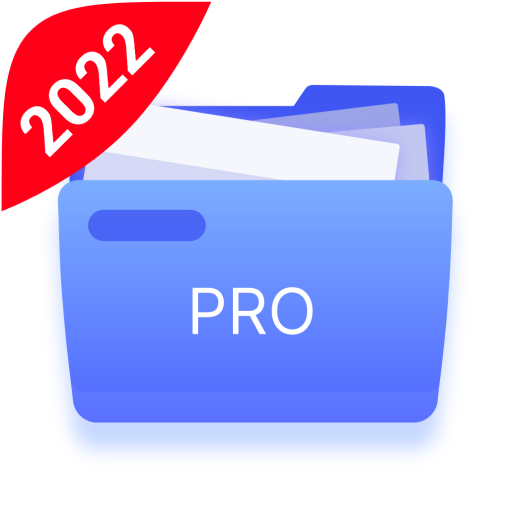このページには広告が含まれます

Hyper File Manager - Cleaner
エンタメ | RobotCat Studio
BlueStacksを使ってPCでプレイ - 5憶以上のユーザーが愛用している高機能Androidゲーミングプラットフォーム
Play Hyper File Manager - Cleaner on PC
Hyper File Manager is a file management tool that helps you quickly find the files stored on your device, making it easy for users to organize and manage them. At the same time you can view, delete, move, rename any file and find it quickly with an index search with filters. Provides the ability to categorize many types of files. In addition, it offers additional features such as optimizing memory, cleaning file fragments, optimizing battery and phone temperature, improving phone security, etc.
Hyper File Manager - CleanerをPCでプレイ
-
BlueStacksをダウンロードしてPCにインストールします。
-
GoogleにサインインしてGoogle Play ストアにアクセスします。(こちらの操作は後で行っても問題ありません)
-
右上の検索バーにHyper File Manager - Cleanerを入力して検索します。
-
クリックして検索結果からHyper File Manager - Cleanerをインストールします。
-
Googleサインインを完了してHyper File Manager - Cleanerをインストールします。※手順2を飛ばしていた場合
-
ホーム画面にてHyper File Manager - Cleanerのアイコンをクリックしてアプリを起動します。