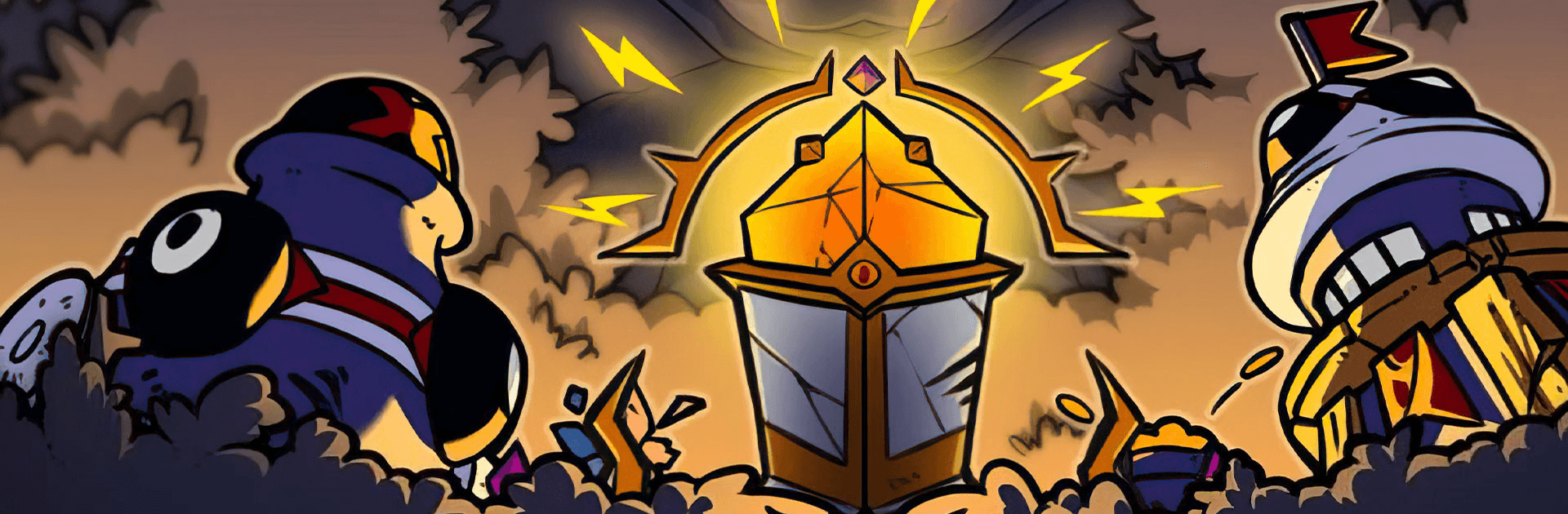
放置防衛:永遠のサモン
BlueStacksを使ってPCでプレイ - 5憶以上のユーザーが愛用している高機能Androidゲーミングプラットフォーム
Play Idle Defense: Dark Forest Cl on PC or Mac
Idle Defense: Dark Forest Cl is an adventure game developed by Loongcheer Game. BlueStacks app player is the best platform to play this Android game on your PC or Mac for an immersive gaming experience.
Download Idle Defense: Dark Forest Cl on PC to save the world from descending into chaos. Use magic spells to save the world and maintain its peace. Are you ready to play? Download Idle Defense: Dark Forest Cl on PC now.
In this adventure game, the intern wizard has made a major mistake. He burnt half of the wizard school and because that was an unforgivable error, he was banished from the school and was asked to return home. During the fire, the amethyst of the central seal just smashed to pieces, and now, monsters are swarming out of the seal stone. Although the wizard had burned the school, he has so much faith in his spell and is determined to save his village and the world.
To fight this chaos, you can summon over 16 demons and even more to help you out in battle. Also, you can use elemental skills such as Frost, Freeze, Breeze wind, Lightning and so on to fight the monsters. Plus, you can get more resources to resurrect your demons so you can never be defeated.
放置防衛:永遠のサモンをPCでプレイ
-
BlueStacksをダウンロードしてPCにインストールします。
-
GoogleにサインインしてGoogle Play ストアにアクセスします。(こちらの操作は後で行っても問題ありません)
-
右上の検索バーに放置防衛:永遠のサモンを入力して検索します。
-
クリックして検索結果から放置防衛:永遠のサモンをインストールします。
-
Googleサインインを完了して放置防衛:永遠のサモンをインストールします。※手順2を飛ばしていた場合
-
ホーム画面にて放置防衛:永遠のサモンのアイコンをクリックしてアプリを起動します。

