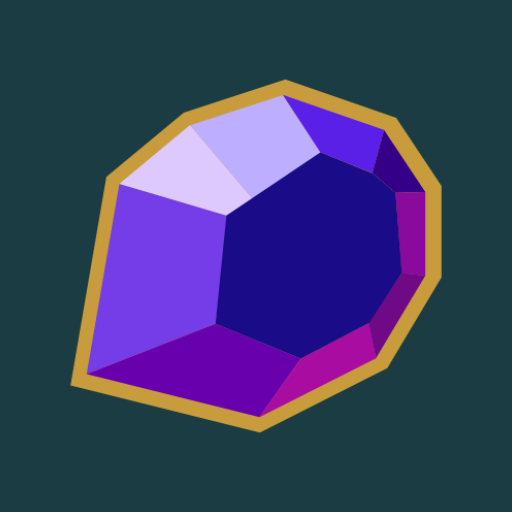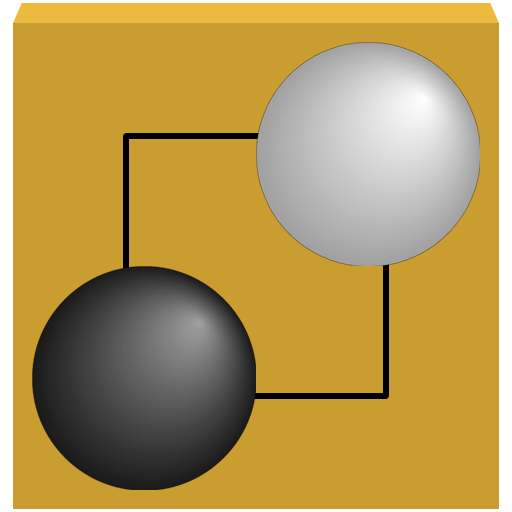このページには広告が含まれます
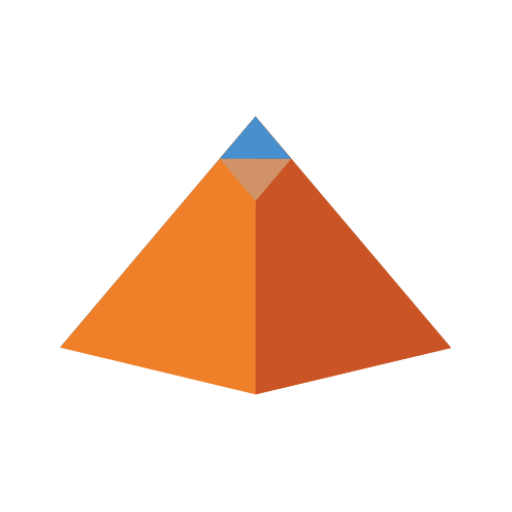
Summit for Lemmy
Social | iDunnoLolz
BlueStacksを使ってPCでプレイ - 5憶以上のユーザーが愛用している高機能Androidゲーミングプラットフォーム
Play Summit for Lemmy on PC
Summit is an app for Lemmy that enables you to explore hundreds of communities with ease.
Summit is optimized for Android and offers a smooth browsing experience.
Features
* An edge-to-edge browsing experience
* Upvote, comment and create content
* Easy to learn gesture navigation
* Seamless multi-account support
* Browse history
* Light/Dark and Material You themes
* Customize how posts look with dozens of unique configurations
* User inboxes
* View user profiles
* Customize web settings
* Swipe gesture actions
* Keyword and advanced filters
* View community and instance stats and descriptions
* Save posts & comments
* Multi-communities (grouping multiple communities together into one feed)
* Moderation & admin actions
* And much more to come!
Summit is optimized for Android and offers a smooth browsing experience.
Features
* An edge-to-edge browsing experience
* Upvote, comment and create content
* Easy to learn gesture navigation
* Seamless multi-account support
* Browse history
* Light/Dark and Material You themes
* Customize how posts look with dozens of unique configurations
* User inboxes
* View user profiles
* Customize web settings
* Swipe gesture actions
* Keyword and advanced filters
* View community and instance stats and descriptions
* Save posts & comments
* Multi-communities (grouping multiple communities together into one feed)
* Moderation & admin actions
* And much more to come!
Summit for LemmyをPCでプレイ
-
BlueStacksをダウンロードしてPCにインストールします。
-
GoogleにサインインしてGoogle Play ストアにアクセスします。(こちらの操作は後で行っても問題ありません)
-
右上の検索バーにSummit for Lemmyを入力して検索します。
-
クリックして検索結果からSummit for Lemmyをインストールします。
-
Googleサインインを完了してSummit for Lemmyをインストールします。※手順2を飛ばしていた場合
-
ホーム画面にてSummit for Lemmyのアイコンをクリックしてアプリを起動します。