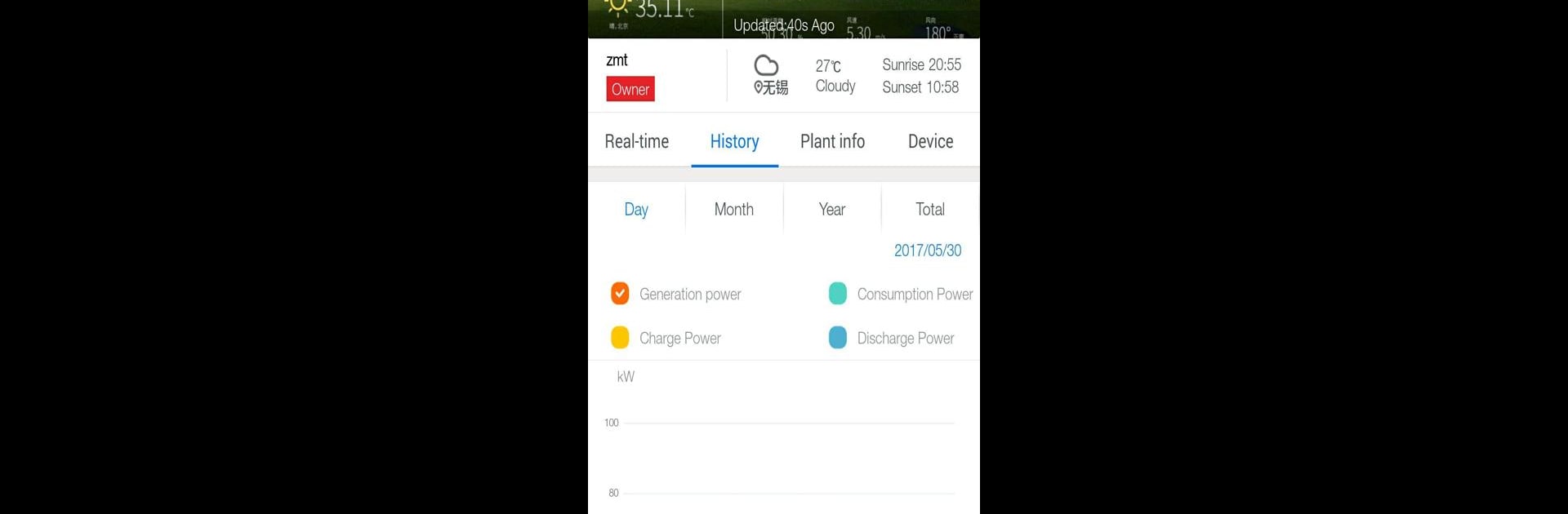

solarmanPro
BlueStacksを使ってPCでプレイ - 5憶以上のユーザーが愛用している高機能Androidゲーミングプラットフォーム
Run solarmanPro on PC or Mac
Multitask effortlessly on your PC or Mac as you try out solarmanPro, a Tools app by IGEN Tech on BlueStacks.
About the App
Need a hand managing your solar projects on the go? solarmanPro lets you keep an eye on everything from your phone—no matter where work takes you. Designed by IGEN Tech for folks who need a bit more than the basics, it’s built for professionals who want quick, reliable access to every corner of their solar systems. Expect smooth monitoring, real-time notifications, and effortless troubleshooting, all in one tidy package.
App Features
-
Smart Geographic Info
Find precise location details to help pick the best sites for your solar equipment—solarmanPro gives you sharp, reliable data right when you need it. -
Direct Device Connection
Got a tough device issue? Connect straight to your logger in the app and shoot over commands to identify and sort out problems fast—no more bouncing between tools. -
Personalized Alerts
Get important messages pushed straight to your home screen, based on what you usually do and how urgent the situation is. If there’s a work order waiting, you’ll spot it instantly, instead of hunting through menus. -
Fast Issue Detection
Don’t waste time digging for info—spot and resolve device troubles as soon as they crop up, thanks to direct connections and real-time status updates. -
Optimized for the Field
Whether you’re on a rooftop or revisiting older sites, the mobile features are built for moving around and getting accurate updates wherever you are—using BlueStacks can even give you a bigger overview when you need to check from your desktop.
With solarmanPro, managing multiple solar projects becomes a whole lot simpler—even when you’re always on the move.
BlueStacks gives you the much-needed freedom to experience your favorite apps on a bigger screen. Get it now.
solarmanProをPCでプレイ
-
BlueStacksをダウンロードしてPCにインストールします。
-
GoogleにサインインしてGoogle Play ストアにアクセスします。(こちらの操作は後で行っても問題ありません)
-
右上の検索バーにsolarmanProを入力して検索します。
-
クリックして検索結果からsolarmanProをインストールします。
-
Googleサインインを完了してsolarmanProをインストールします。※手順2を飛ばしていた場合
-
ホーム画面にてsolarmanProのアイコンをクリックしてアプリを起動します。
