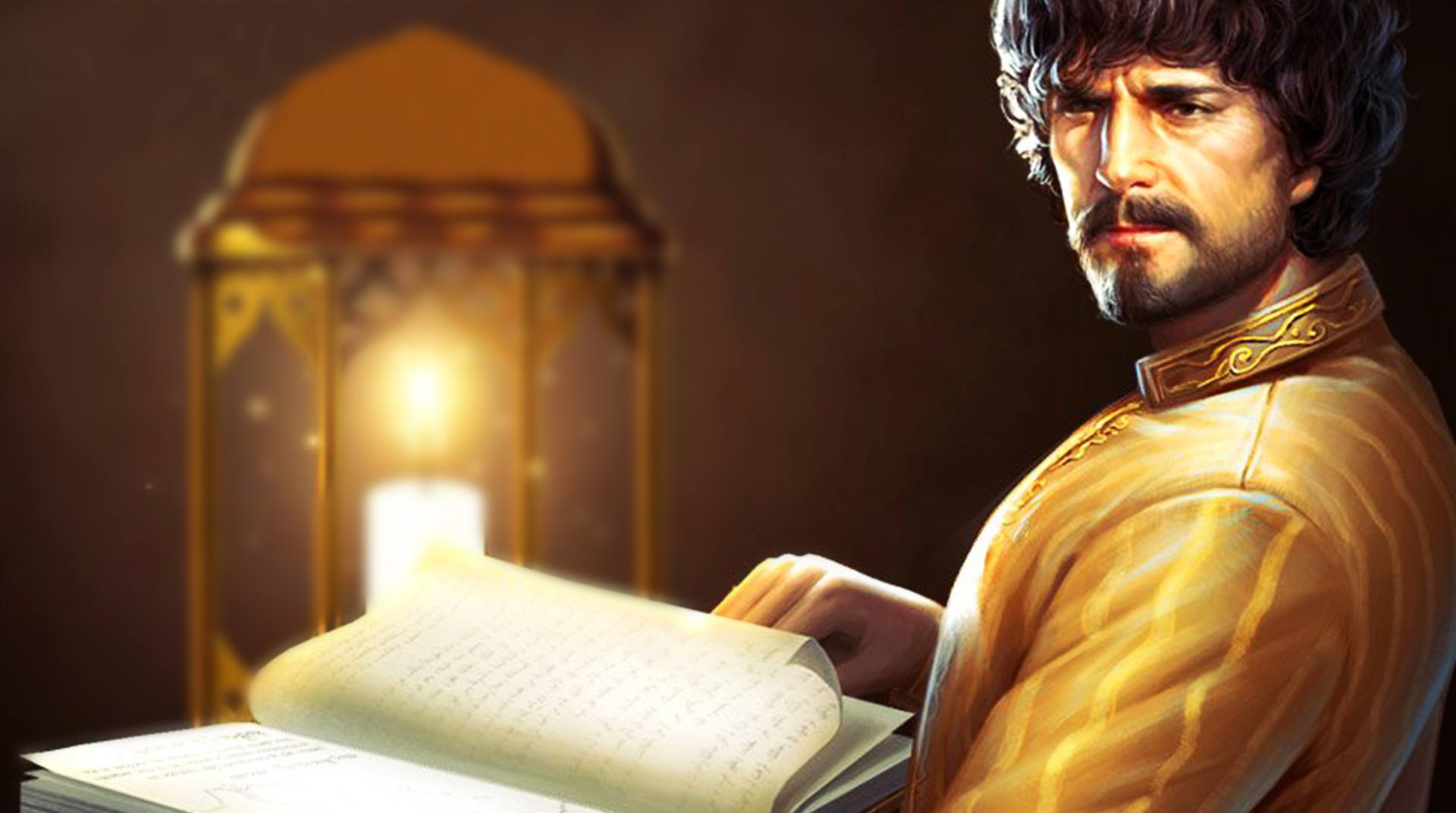
Glorious Century
BlueStacksを使ってPCでプレイ - 5憶以上のユーザーが愛用している高機能Androidゲーミングプラットフォーム
Play Glorious Century on PC or Mac
The nation has been ripped asunder; power is now distributed amongst numerous warlords who have established separate city-fortresses. Are you the person who can stop the mayhem and unite the different lords under your banner? Build a powerful empire through political strategy and the might of your fist in enthralling battles that take place in real-time. Make a name for yourself and call upon influential heroes and generals to aid you in your quest for dominance. Forge alliances with other players. Link your cities and combine your forces to create a partnership that will strike fear in the hearts of your foes. But be wary, some players might look to lure you into a sense of complacency, earning your trust before betraying you in an act of political treachery. You will need all of your tactical and strategic acumen to attain absolute victory. Set up formations for your infantry, archers, and cavalry and conquer the world in intriguing mind games.
Glorious CenturyをPCでプレイ
-
BlueStacksをダウンロードしてPCにインストールします。
-
GoogleにサインインしてGoogle Play ストアにアクセスします。(こちらの操作は後で行っても問題ありません)
-
右上の検索バーにGlorious Centuryを入力して検索します。
-
クリックして検索結果からGlorious Centuryをインストールします。
-
Googleサインインを完了してGlorious Centuryをインストールします。※手順2を飛ばしていた場合
-
ホーム画面にてGlorious Centuryのアイコンをクリックしてアプリを起動します。

