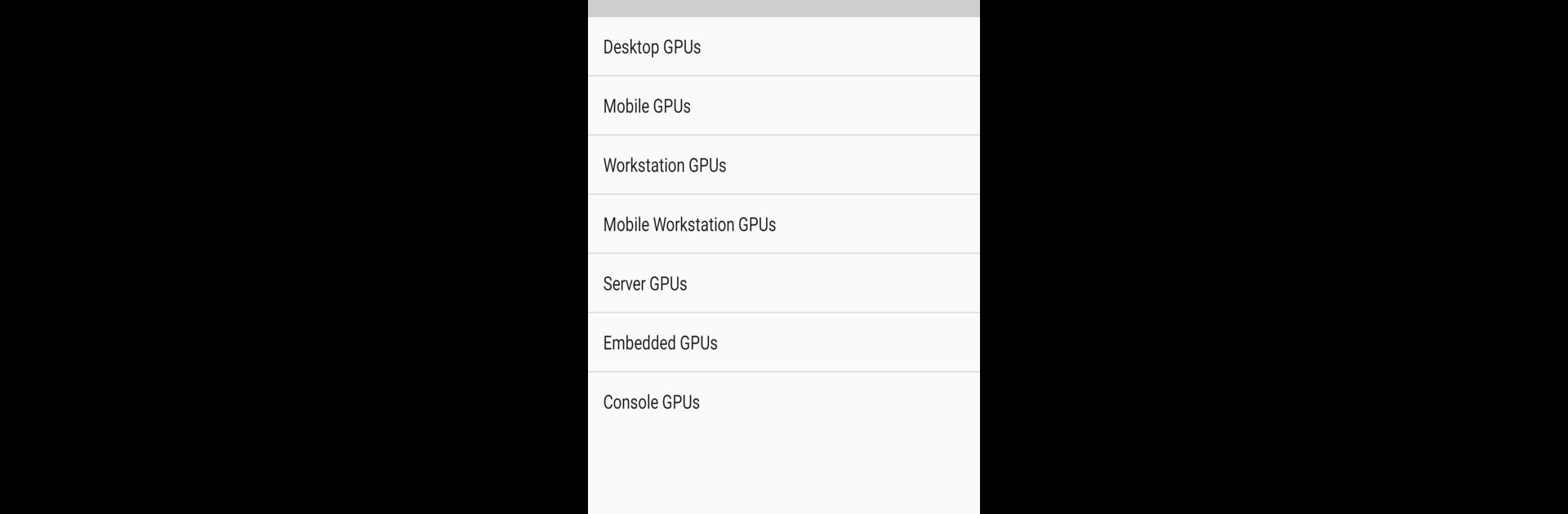

GPU-L
BlueStacksを使ってPCでプレイ - 5憶以上のユーザーが愛用している高機能Androidゲーミングプラットフォーム
Run GPU-L on PC or Mac
Let BlueStacks turn your PC, Mac, or laptop into the perfect home for GPU-L, a fun Tools app from iJR Software.
About the App
Ever feel stumped on which graphics card to add to your PC setup? GPU-L by iJR Software has you covered. This comprehensive tool allows you to access detailed specifications of all GPUs from AMD, Intel, and NVIDIA, including upcoming releases. Expect an in-depth comparison feature for up to 10 GPUs, helping you make informed decisions.
App Features
-
Extensive GPU Database: Browse through specs of 900+ AMD, 800+ NVIDIA, and 100+ Intel GPUs. Plus, check out the console GPUs like those for PlayStation and Xbox.
-
Visual Aid: Access over 200 photos of different GPUs to get a visual feel of the components.
-
Favorites Function: Keep track of your favorite GPUs by adding them to a dedicated space.
-
Database Upgrades: Enjoy updates through Over-The-Air to keep your data fresh and relevant.
-
CPU Comparator: Not just GPUs; compare specs of up to 10 CPUs too!
-
Offline Operation: Most features work without an Internet connection. Nonetheless, some might need it.
And hey, exploring this on BlueStacks could be pretty nifty!
Big screen. Bigger performance. Use BlueStacks on your PC or Mac to run your favorite apps.
GPU-LをPCでプレイ
-
BlueStacksをダウンロードしてPCにインストールします。
-
GoogleにサインインしてGoogle Play ストアにアクセスします。(こちらの操作は後で行っても問題ありません)
-
右上の検索バーにGPU-Lを入力して検索します。
-
クリックして検索結果からGPU-Lをインストールします。
-
Googleサインインを完了してGPU-Lをインストールします。※手順2を飛ばしていた場合
-
ホーム画面にてGPU-Lのアイコンをクリックしてアプリを起動します。
