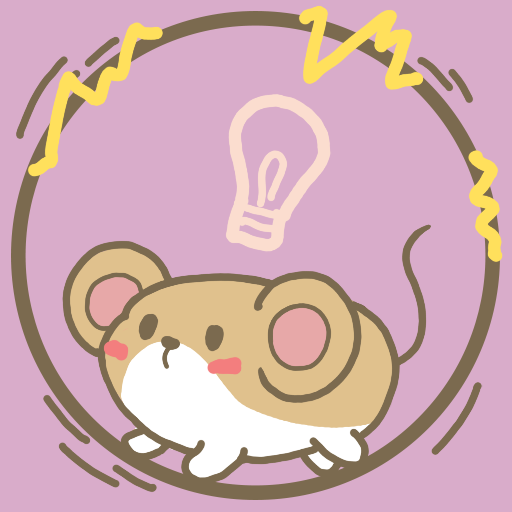このページには広告が含まれます

すーぱーはむすたーぼーる
Arcade | IKINA GAMES
BlueStacksを使ってPCでプレイ - 5憶以上のユーザーが愛用している高機能Androidゲーミングプラットフォーム
Play Super Hamster Ball on PC
You're a hamster who escaped the pet shop.
Control cute, lovable hamsters to explore the mysterious underworld!
- a puzzle action game with easy controls for quick fun.
- Choose among hamsters with different personalities and quirks, along with sturdy hamster balls.
- Explore the various underworlds with monsters as cute as the hamsters and hidden gimmicks!
- Try to achieve 3-star stage clears!
[How to Play]
- Tap the left/right side of the screen to move the character horizontally.
- Retrieve all the keys on the screen and bring them to the door.
- Step on baddies who threaten the hamsters.
Control cute, lovable hamsters to explore the mysterious underworld!
- a puzzle action game with easy controls for quick fun.
- Choose among hamsters with different personalities and quirks, along with sturdy hamster balls.
- Explore the various underworlds with monsters as cute as the hamsters and hidden gimmicks!
- Try to achieve 3-star stage clears!
[How to Play]
- Tap the left/right side of the screen to move the character horizontally.
- Retrieve all the keys on the screen and bring them to the door.
- Step on baddies who threaten the hamsters.
すーぱーはむすたーぼーるをPCでプレイ
-
BlueStacksをダウンロードしてPCにインストールします。
-
GoogleにサインインしてGoogle Play ストアにアクセスします。(こちらの操作は後で行っても問題ありません)
-
右上の検索バーにすーぱーはむすたーぼーるを入力して検索します。
-
クリックして検索結果からすーぱーはむすたーぼーるをインストールします。
-
Googleサインインを完了してすーぱーはむすたーぼーるをインストールします。※手順2を飛ばしていた場合
-
ホーム画面にてすーぱーはむすたーぼーるのアイコンをクリックしてアプリを起動します。