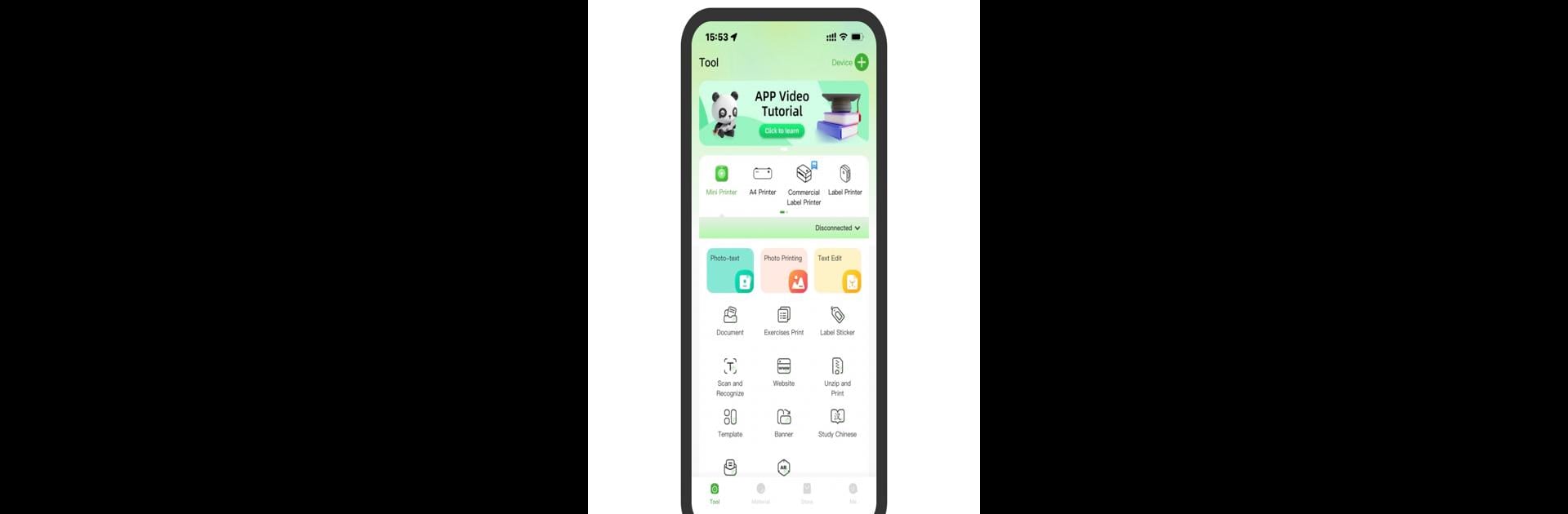

PeriPage
BlueStacksを使ってPCでプレイ - 5憶以上のユーザーが愛用している高機能Androidゲーミングプラットフォーム
Run PeriPage on PC or Mac
Upgrade your experience. Try PeriPage, the fantastic Education app from Xiamen iLead Tek Co., Ltd., from the comfort of your laptop, PC, or Mac, only on BlueStacks.
PeriPage is this quirky little companion for folks who like printing stuff right from their phone or computer, except there’s no ink mess—just heat and those tiny thermal papers. Think receipts, but more fun. People use it to print out photos, make quick notes, lists to stick on the fridge, little labels, and even screenshots of web pages. The paper comes in a few types too, like regular rolls, sticky-back, and labels. What’s neat is it’s all wireless, and the app actually feels straightforward, even when handling things like turning pictures or text into printable versions. There’s an OCR feature, so snapping a photo of some notes and turning them into text is quick.
The material moments bit is a nice touch—it lets users save little things they want to print again without much hassle. Switching over to BlueStacks on a PC makes the app feel roomier, and dragging in files or editing before sending to print is a lot easier than tapping away on a phone. For anyone into journaling, organizing, or just likes tangible versions of digital stuff, PeriPage keeps things simple and even a bit playful—no complicated menus or setup headaches. It’s not really a game, but it almost feels like a craft app that can actually make something you can hold at the end of it.
BlueStacks gives you the much-needed freedom to experience your favorite apps on a bigger screen. Get it now.
PeriPageをPCでプレイ
-
BlueStacksをダウンロードしてPCにインストールします。
-
GoogleにサインインしてGoogle Play ストアにアクセスします。(こちらの操作は後で行っても問題ありません)
-
右上の検索バーにPeriPageを入力して検索します。
-
クリックして検索結果からPeriPageをインストールします。
-
Googleサインインを完了してPeriPageをインストールします。※手順2を飛ばしていた場合
-
ホーム画面にてPeriPageのアイコンをクリックしてアプリを起動します。

