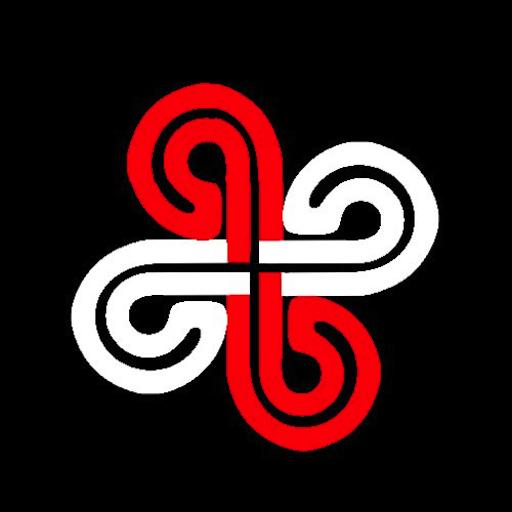このページには広告が含まれます

Image-Line Remote
音楽&オーディオ | Image-Line
BlueStacksを使ってPCでプレイ - 5憶以上のユーザーが愛用している高機能Androidゲーミングプラットフォーム
Play Image-Line Remote on PC
Image-Line Remote ( IL Remote ) is a FREE tablet or phone, user-configurable virtual MIDI controller application for FL Studio and Deckadance 2. IL Remote does not make sound, it controls FL Studio and Deckadance just like a MIDI controller does.
Open FL Studio on your computer plus IL Remote on your mobile device and the connection is automatic.
NOTE: Requires Android 4 or higher. FL Studio 11.1 OR FL Studio 12.3 for control feedback
Control FL Studio instantly or link your favorite instrument and effect plugins just as you can with any MIDI controller. Use a phone, tablet or any combination with up to 15 devices simultaneously.
Use the included controller tabs covering functions including; Transport Controls, MIDI Keyboard, FPC control, Harmonizer Keyboard, Performance Mode (Clip Launcher), Gross Beat FX, Mixer and more. If the control you want isn't available then you can create your own.
IL Remote allows you to add custom tabs and add controls including Pads, Faders, Knobs, Jog Wheels, Mixer, Clip Launcher, X/Y Controls, Piano Keyboard, Harmonic Grid and Containers. There is a complete range of customization options for each control so that you can create virtually any virtual MIDI controller to suit your needs.
Please see the user manual here:
http://support.image-line.com/redirect/ILRemoteManual
Trouble with Wi-Fi connection see here:
http://support.image-line.com/redirect/ILRemote_WiFi_Troubleshooting
User forums (log in or create a free account to access):
http://support.image-line.com/redirect/ILRemote_Users_Forum
Video Playlist:
http://www.youtube.com/playlist?list=PLkYsB0Ki9lAdBPjGpa0vEH8PLT5CSoy8L
Enjoy!
Open FL Studio on your computer plus IL Remote on your mobile device and the connection is automatic.
NOTE: Requires Android 4 or higher. FL Studio 11.1 OR FL Studio 12.3 for control feedback
Control FL Studio instantly or link your favorite instrument and effect plugins just as you can with any MIDI controller. Use a phone, tablet or any combination with up to 15 devices simultaneously.
Use the included controller tabs covering functions including; Transport Controls, MIDI Keyboard, FPC control, Harmonizer Keyboard, Performance Mode (Clip Launcher), Gross Beat FX, Mixer and more. If the control you want isn't available then you can create your own.
IL Remote allows you to add custom tabs and add controls including Pads, Faders, Knobs, Jog Wheels, Mixer, Clip Launcher, X/Y Controls, Piano Keyboard, Harmonic Grid and Containers. There is a complete range of customization options for each control so that you can create virtually any virtual MIDI controller to suit your needs.
Please see the user manual here:
http://support.image-line.com/redirect/ILRemoteManual
Trouble with Wi-Fi connection see here:
http://support.image-line.com/redirect/ILRemote_WiFi_Troubleshooting
User forums (log in or create a free account to access):
http://support.image-line.com/redirect/ILRemote_Users_Forum
Video Playlist:
http://www.youtube.com/playlist?list=PLkYsB0Ki9lAdBPjGpa0vEH8PLT5CSoy8L
Enjoy!
Image-Line RemoteをPCでプレイ
-
BlueStacksをダウンロードしてPCにインストールします。
-
GoogleにサインインしてGoogle Play ストアにアクセスします。(こちらの操作は後で行っても問題ありません)
-
右上の検索バーにImage-Line Remoteを入力して検索します。
-
クリックして検索結果からImage-Line Remoteをインストールします。
-
Googleサインインを完了してImage-Line Remoteをインストールします。※手順2を飛ばしていた場合
-
ホーム画面にてImage-Line Remoteのアイコンをクリックしてアプリを起動します。