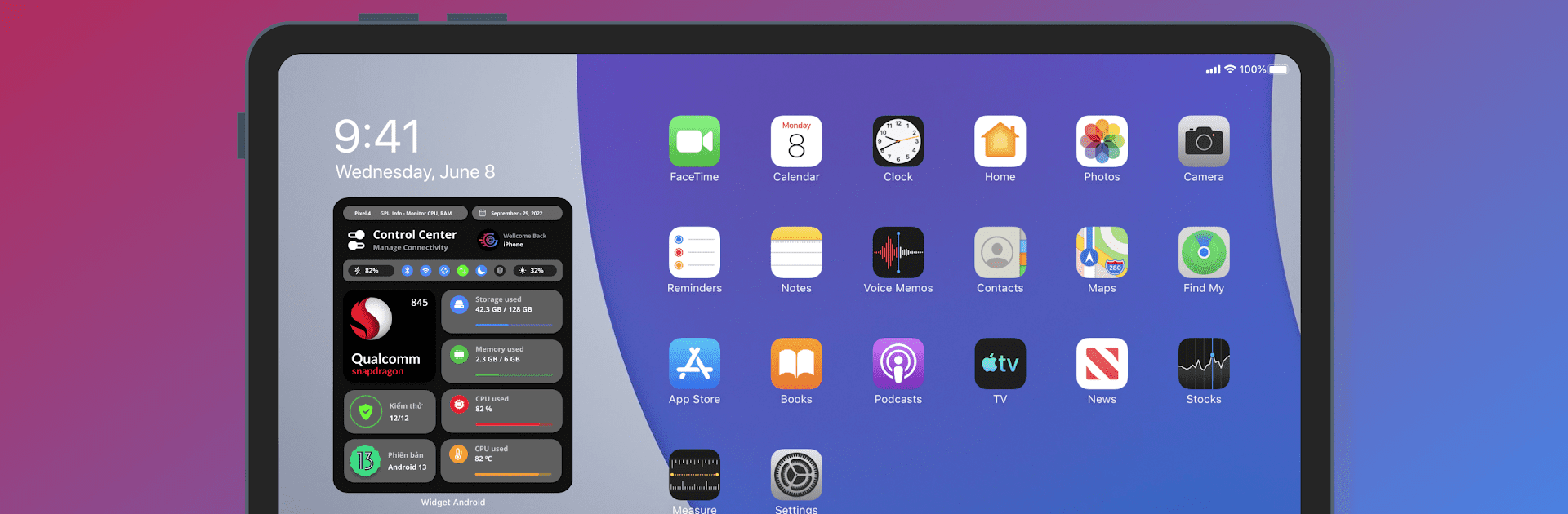

G-CPU:Monitor CPU, RAM, Widget
BlueStacksを使ってPCでプレイ - 5憶以上のユーザーが愛用している高機能Androidゲーミングプラットフォーム
Run G-CPU:Monitor CPU, RAM, Widget on PC or Mac
What’s better than using G-CPU:Monitor CPU, RAM, Widget by INSIDE Inc? Well, try it on a big screen, on your PC or Mac, with BlueStacks to see the difference.
About the App
G-CPU:Monitor CPU, RAM, Widget by INSIDE Inc is your go-to tool for uncovering everything about your mobile device. Expect a streamlined interface that offers deep dives into CPU performance, RAM usage, battery health, and more. Whether you’re a tech enthusiast or just curious, this app lays it all out in easy-to-understand widgets and reports.
App Features
Dashboard Insights
Get a quick glance at your RAM, storage, battery, and CPU status. Dive deeper to explore sensor data, network status, and more essential details.
Comprehensive Device Details
Discover everything from your device name and model to hardware specifics and system apps.
Detailed System Information
Check your OS specs, multitasking capabilities, and startup details without fuss.
CPU and Battery Monitoring
Keep tabs on CPU load, chipset info, and battery health, level, temperature, and more.
Network and Display Specs
View your IP address and connection speed. Know your screen’s resolution, brightness, and orientation options.
Memory and Storage Tracking
Monitor RAM type, frequency, and all your storage options.
Device Tests and Reports
Benchmark your phone’s capabilities with automatic tests and export reports in various formats.
Widget Support
Access control for memory, battery, network, and storage directly from your home screen.
Additionally, G-CPU integrates smoothly with BlueStacks, adding a touch of convenience for PC and Mac users.
Big screen. Bigger performance. Use BlueStacks on your PC or Mac to run your favorite apps.
G-CPU:Monitor CPU, RAM, WidgetをPCでプレイ
-
BlueStacksをダウンロードしてPCにインストールします。
-
GoogleにサインインしてGoogle Play ストアにアクセスします。(こちらの操作は後で行っても問題ありません)
-
右上の検索バーにG-CPU:Monitor CPU, RAM, Widgetを入力して検索します。
-
クリックして検索結果からG-CPU:Monitor CPU, RAM, Widgetをインストールします。
-
Googleサインインを完了してG-CPU:Monitor CPU, RAM, Widgetをインストールします。※手順2を飛ばしていた場合
-
ホーム画面にてG-CPU:Monitor CPU, RAM, Widgetのアイコンをクリックしてアプリを起動します。




