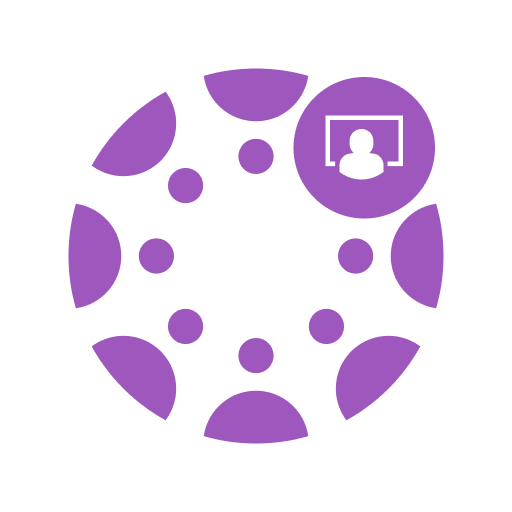このページには広告が含まれます
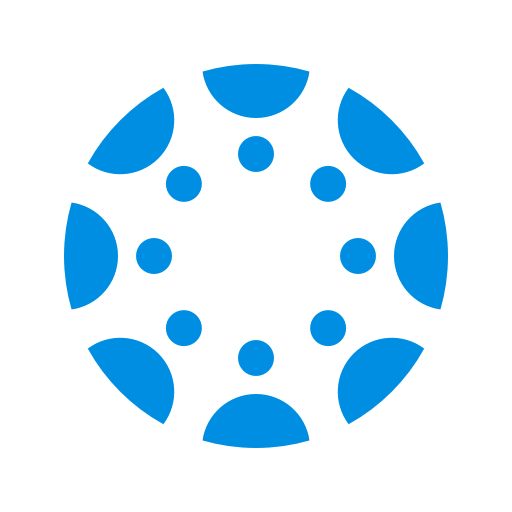
Canvas Parent
Educational | Instructure
BlueStacksを使ってPCでプレイ - 5憶以上のユーザーが愛用している高機能Androidゲーミングプラットフォーム
Play Canvas Parent on PC
Traditionally, parents seeking information about their students' progress had to sift through assignment planners, email instructors, or wait for report cards. But the wait is over! Canvas Parent is designed to provide visibility into your child's education at a glance. Canvas Parent allows parents to:
• View assignment descriptions and due dates
• Set reminders for assignments
• View assignment grades
• View course grades
• Set grade alerts
• View course announcements
Important: This mobile app is only usable by parents whose children attend schools that have enabled Canvas Parent.
• View assignment descriptions and due dates
• Set reminders for assignments
• View assignment grades
• View course grades
• Set grade alerts
• View course announcements
Important: This mobile app is only usable by parents whose children attend schools that have enabled Canvas Parent.
Canvas ParentをPCでプレイ
-
BlueStacksをダウンロードしてPCにインストールします。
-
GoogleにサインインしてGoogle Play ストアにアクセスします。(こちらの操作は後で行っても問題ありません)
-
右上の検索バーにCanvas Parentを入力して検索します。
-
クリックして検索結果からCanvas Parentをインストールします。
-
Googleサインインを完了してCanvas Parentをインストールします。※手順2を飛ばしていた場合
-
ホーム画面にてCanvas Parentのアイコンをクリックしてアプリを起動します。