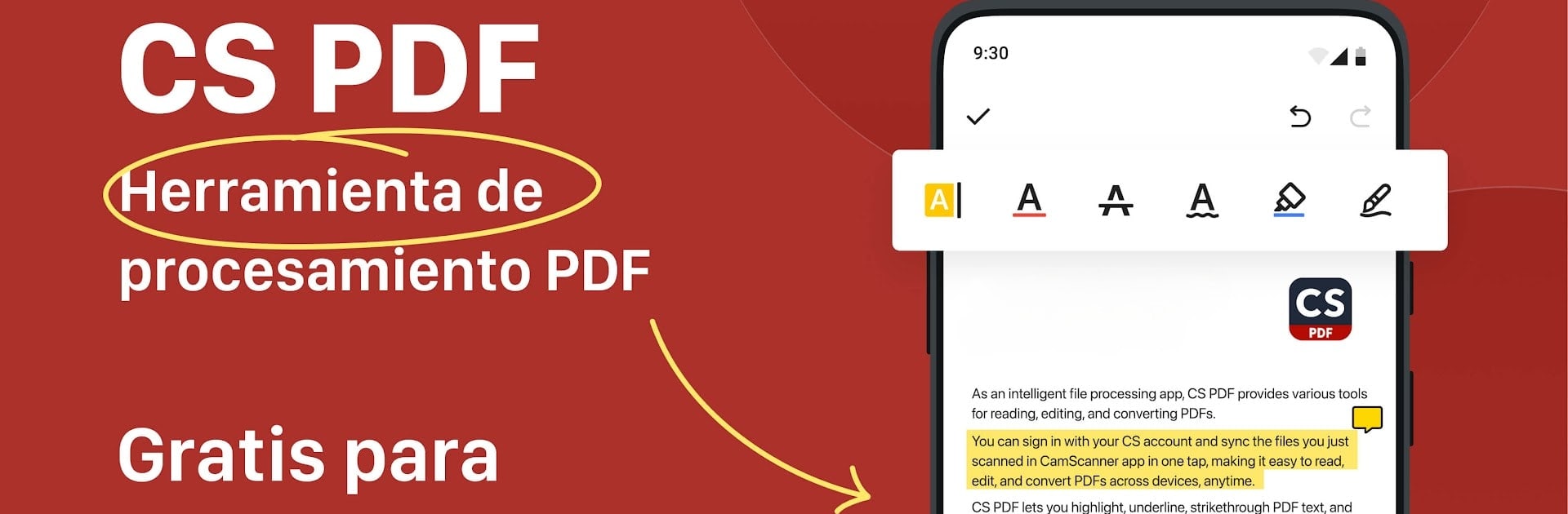

CS PDF リーダー:PDF エディター、コンバーター
BlueStacksを使ってPCでプレイ - 5憶以上のユーザーが愛用している高機能Androidゲーミングプラットフォーム
Run CS PDF Reader - PDF Editor on PC or Mac
Multitask effortlessly on your PC or Mac as you try out CS PDF Reader – PDF Editor, a Productivity app by INTSIG PTE on BlueStacks.
About the App
Meet CS PDF Reader – PDF Editor by INTSIG PTE, your all-in-one mobile PDF tool! Designed for productivity on the go, this dynamic app is not just a reader but also a scanner, converter, and editor rolled into one. Convert PDFs to Word, Excel, and more, while managing your files with ease. Perfect for online study, business travel, and everything in between.
App Features
Brand New PDF Scanner:
– Quickly scan paper documents using your camera or import from your gallery.
– Auto-remove backgrounds and trim edges for cleaner scans.
– Enjoy high-definition scanning for clear and sharp images.
Your Pocket Folder:
– Organize your PDF files into folders to keep everything neat.
– Annotate, zoom, and read PDFs online or offline.
– Supports single page and continuous scrolling modes.
Handle Work Files Effortlessly:
– Sync scanned contracts using CamScanner and e-sign with ease.
– Merge, highlight, and share PDFs via social media, email, or print.
Best PDF Converter:
– Convert across formats, including images, Word, Excel, and PowerPoint.
Get more from your PDFs, and give it a whirl on BlueStacks!
Switch to BlueStacks and make the most of your apps on your PC or Mac.
CS PDF リーダー:PDF エディター、コンバーターをPCでプレイ
-
BlueStacksをダウンロードしてPCにインストールします。
-
GoogleにサインインしてGoogle Play ストアにアクセスします。(こちらの操作は後で行っても問題ありません)
-
右上の検索バーにCS PDF リーダー:PDF エディター、コンバーターを入力して検索します。
-
クリックして検索結果からCS PDF リーダー:PDF エディター、コンバーターをインストールします。
-
Googleサインインを完了してCS PDF リーダー:PDF エディター、コンバーターをインストールします。※手順2を飛ばしていた場合
-
ホーム画面にてCS PDF リーダー:PDF エディター、コンバーターのアイコンをクリックしてアプリを起動します。



