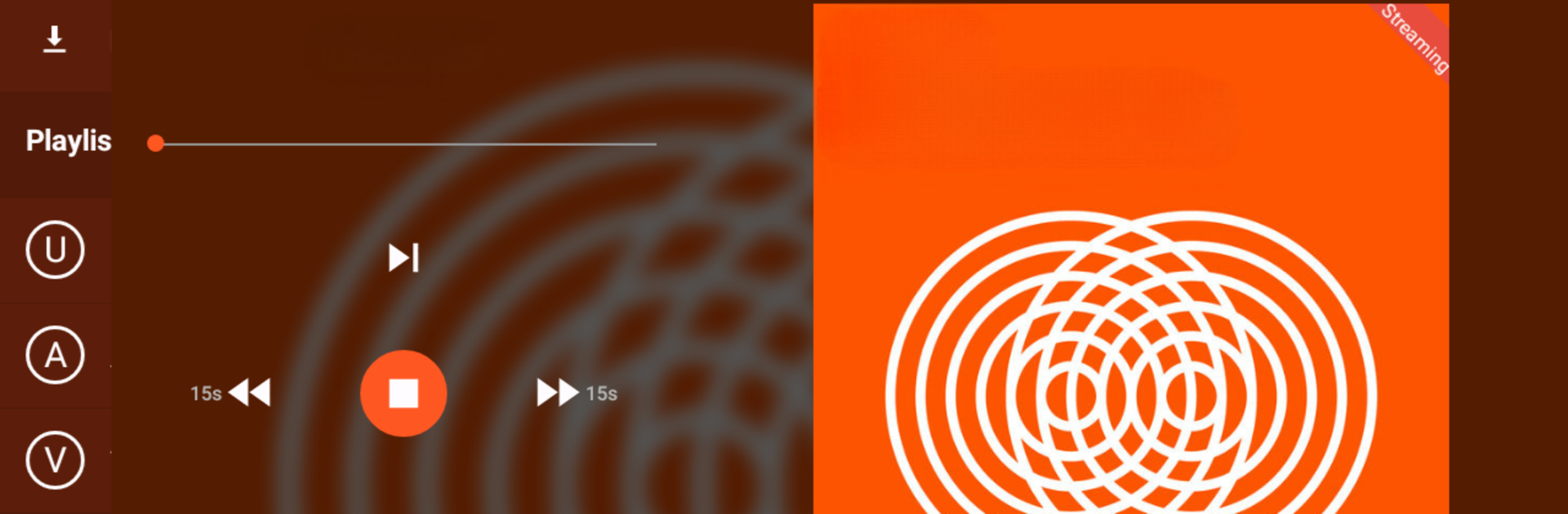

Podcast Republic - Podcast app
BlueStacksを使ってPCでプレイ - 5憶以上のユーザーが愛用している高機能Androidゲーミングプラットフォーム
Run Podcast Republic - Podcast app on PC or Mac
Let BlueStacks turn your PC, Mac, or laptop into the perfect home for Podcast Republic – Podcast app, a fun Music & Audio app from Podcast Republic LLC.
About the App
Whether you’re a podcast newbie or a total audio junkie, Podcast Republic – Podcast app by Podcast Republic LLC has something for everyone. Staying organized and catching your favorite audio shows, audiobooks, and even news feeds is way easier when you have everything in one spot. This Music & Audio app feels like your personal listening assistant—it helps you tune in to whatever you’re into without making it complicated or cluttered. Want a seamless podcast experience on your Android, or maybe let it run on BlueStacks for that desktop convenience? You’re set either way.
App Features
-
Full Control Over Playlists
Sort shows and episodes however you want—make custom playlists, set priority levels, or filter podcasts to keep your library tidy and organized. -
Unlimited Content at Your Fingertips
Search and stream from millions of podcast episodes, global radio stations, audiobooks, and even RSS blogs. All your favorites are never more than a tap away. -
Smart Playback Tools
Adjust playback speed (from extra slow to super fast), trim silences, and boost volume. You can even skip intros automatically or jump straight to your favorite chapter in an episode. -
Automatic Downloads & Cleanups
Episodes download automatically so you’re never left without something to play. Old ones you’re done with? The app cleans them up on its own. -
Multi-Device Cloud Sync
Stay in sync across all your devices. Pick up listening right where you left off, whether you’re switching phones or using Podcast Republic – Podcast app through BlueStacks. -
Offline Access
Downloaded episodes and local media files (like audiobooks and music stored on your device) are playable even without a data connection. -
Personalized Listening Experience
Wake up to your favorite show with scheduling, set a sleep timer, bookmark memorable moments, and organize notes right inside episodes. -
Hands-Free and On-the-Go
Gesture-based car mode, customizable shake controls, and integration with Chromecast, Wear OS, and Android Auto make listening easy wherever you go. -
Episode Filtering and Automation
Set up detailed rules to filter, download, or delete episodes automatically—no need to do anything manually if you don’t want to. -
No Subscription Needed
Use every feature for free, except a small banner ad at the bottom. If that’s not your style, a one-time in-app purchase removes it for good.
Eager to take your app experience to the next level? Start right away by downloading BlueStacks on your PC or Mac.
Podcast Republic - Podcast appをPCでプレイ
-
BlueStacksをダウンロードしてPCにインストールします。
-
GoogleにサインインしてGoogle Play ストアにアクセスします。(こちらの操作は後で行っても問題ありません)
-
右上の検索バーにPodcast Republic - Podcast appを入力して検索します。
-
クリックして検索結果からPodcast Republic - Podcast appをインストールします。
-
Googleサインインを完了してPodcast Republic - Podcast appをインストールします。※手順2を飛ばしていた場合
-
ホーム画面にてPodcast Republic - Podcast appのアイコンをクリックしてアプリを起動します。



