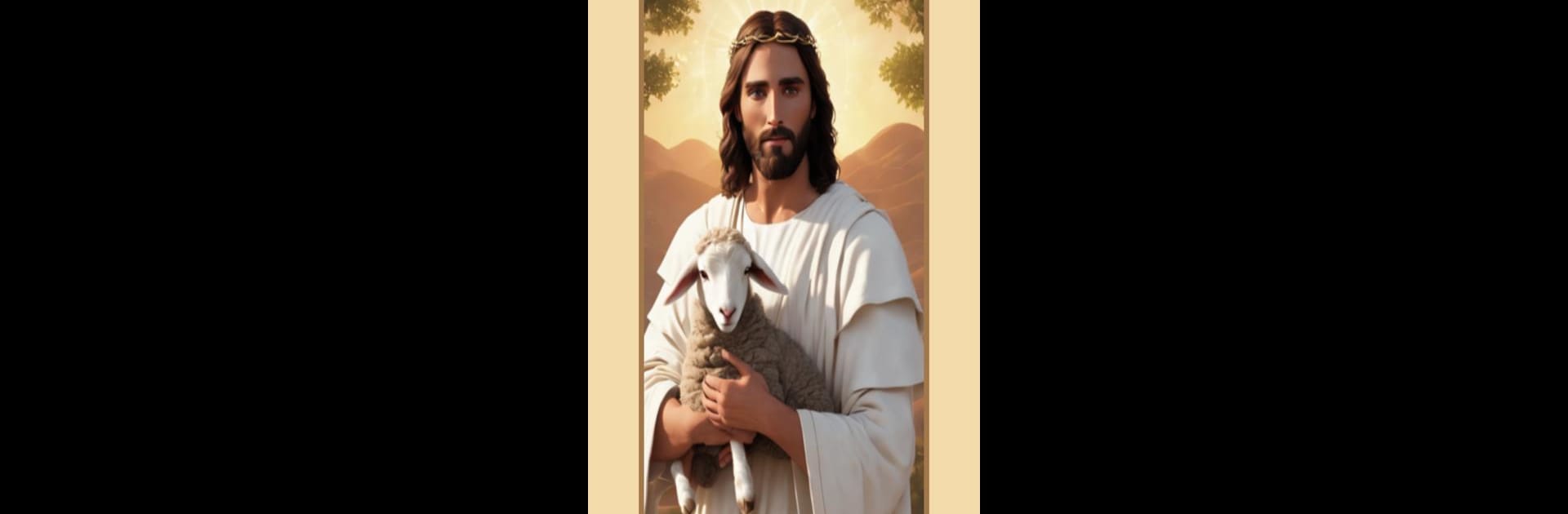

Bible Word Search Puzzle Games
BlueStacksを使ってPCでプレイ - 5憶以上のユーザーが愛用している高機能Androidゲーミングプラットフォーム
Play Bible Word Search Puzzle Games on PC or Mac
Join millions to experience Bible Word Search Puzzle Games, an exciting Word game from Touchzing Media Private Limited. With BlueStacks App Player, you are always a step ahead of your opponent, ready to outplay them with faster gameplay and better control with the mouse and keyboard on your PC or Mac.
About the Game
Ready to put your brain to the test with a little inspiration along the way? Bible Word Search Puzzle Games brings together classic word fun with uplifting verses from the Bible—so you can challenge yourself while soaking up some positivity. Whether you’re unwinding after a long day or just looking for a thoughtful way to pass the time, this Word game from Touchzing Media Private Limited serves up plenty of satisfying puzzles and meaningful moments.
Game Features
-
Mix of Puzzle Styles
Find variety with Bible Word Connect, crosswords, and traditional word search puzzles all in one place. You won’t get bored—there’s always a new challenge waiting. -
Daily Verses & Quotes
Every session gives you fresh Bible verses and inspiring quotes about faith, hope, forgiveness, and more. Some days, that extra boost hits just right. -
Share the Good Vibes
See a verse you love? Share it straight from the game to friends and family on WhatsApp, or save uplifting images and words to your phone for later. -
Play Your Way
Feeling stuck? Shuffle the letters or grab a hint to help you figure things out. You can even earn free hints by sharing images—pretty handy when a tricky puzzle pops up. -
Huge Collection
With thousands of Bible verses to connect and uncover, there’s no shortage of content. The developers keep adding more, so the well never runs dry. -
Positive, Personal Touch
Make your favorite quotes your own by setting them as your status or story—spread that encouragement however you like. -
No Internet Needed
Enjoy your word journeys offline, wherever you are. Got your phone or BlueStacks? You’re all set, no WiFi required. -
Absolutely Free
Jump in without worrying about cost—every puzzle, verse, and quote is yours to enjoy, on the house.
Ready to top the leaderboard? We bet you do. Let precise controls and sharp visuals optimized on BlueStacks lead you to victory.
Bible Word Search Puzzle GamesをPCでプレイ
-
BlueStacksをダウンロードしてPCにインストールします。
-
GoogleにサインインしてGoogle Play ストアにアクセスします。(こちらの操作は後で行っても問題ありません)
-
右上の検索バーにBible Word Search Puzzle Gamesを入力して検索します。
-
クリックして検索結果からBible Word Search Puzzle Gamesをインストールします。
-
Googleサインインを完了してBible Word Search Puzzle Gamesをインストールします。※手順2を飛ばしていた場合
-
ホーム画面にてBible Word Search Puzzle Gamesのアイコンをクリックしてアプリを起動します。



