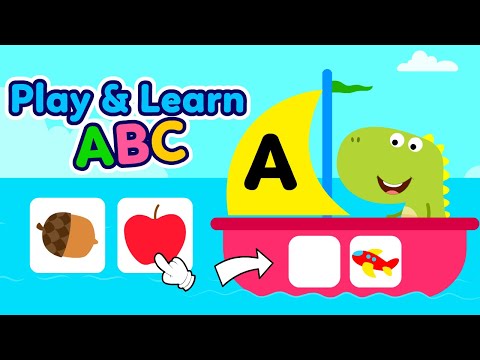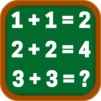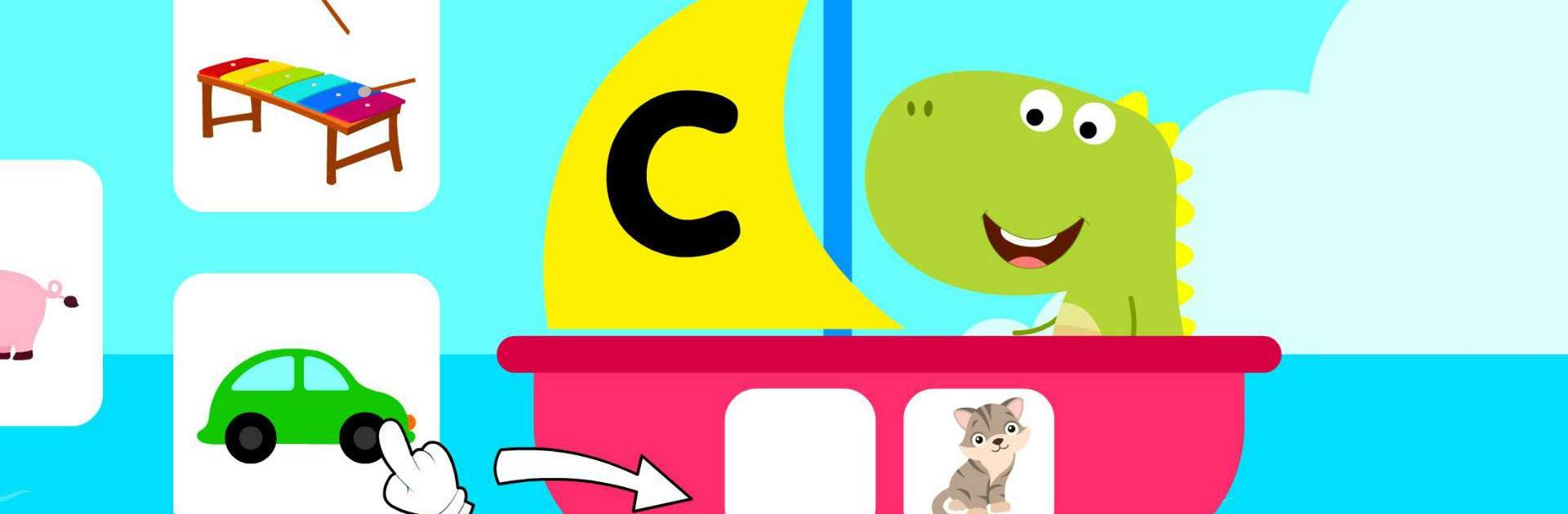

ABCゲーム アルファベットとフォニックス
BlueStacksを使ってPCでプレイ - 5憶以上のユーザーが愛用している高機能Androidゲーミングプラットフォーム
Play ABC Games: Alphabet & Phonics on PC or Mac
ABC Games: Alphabet & Phonics is an Educational game developed by IDZ Digital Private Limited. BlueStacks app player is the best platform to play this Android game on your PC or Mac for an immersive gaming experience.
Do you want to give your child a fun way to learn the ABCs, alphabet, and Phonics? Then you should check out ABC Games: Alphabet & Phonics! With this game-based learning platform, your child will be able to learn and have fun at the same time.
This ABC games for kids feature a wide variety of options to choose from, including themes, characters, and objects that will spark their interest in learning. Your child will quickly become familiar with all 26 letters and be able to tell the difference between capital and lowercase letters. They will also learn and recognize the individual sounds that each letter makes.
One of the mini-games in ABC Games is The Scroll Game, a fun game where kids can tap on the eggs that have letters on them in order to open the scroll and see the letter. Tangram ABC Puzzle Games is another great feature where each individual component of the puzzle will be labeled with a letter, helping your child practice their recognition skills.
Download ABC Games: Alphabet & Phonics on PC with BlueStacks and practice spelling and writing.
ABCゲーム アルファベットとフォニックスをPCでプレイ
-
BlueStacksをダウンロードしてPCにインストールします。
-
GoogleにサインインしてGoogle Play ストアにアクセスします。(こちらの操作は後で行っても問題ありません)
-
右上の検索バーにABCゲーム アルファベットとフォニックスを入力して検索します。
-
クリックして検索結果からABCゲーム アルファベットとフォニックスをインストールします。
-
Googleサインインを完了してABCゲーム アルファベットとフォニックスをインストールします。※手順2を飛ばしていた場合
-
ホーム画面にてABCゲーム アルファベットとフォニックスのアイコンをクリックしてアプリを起動します。