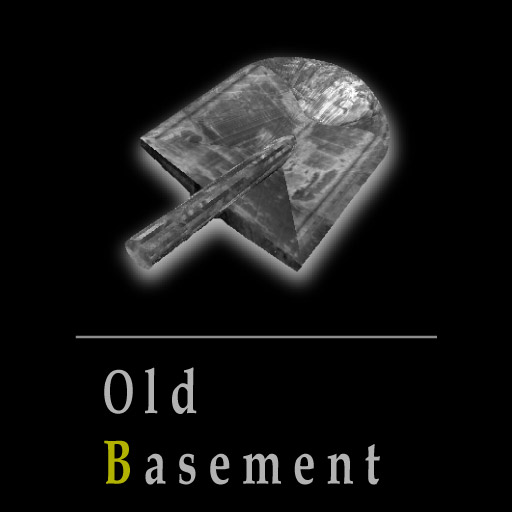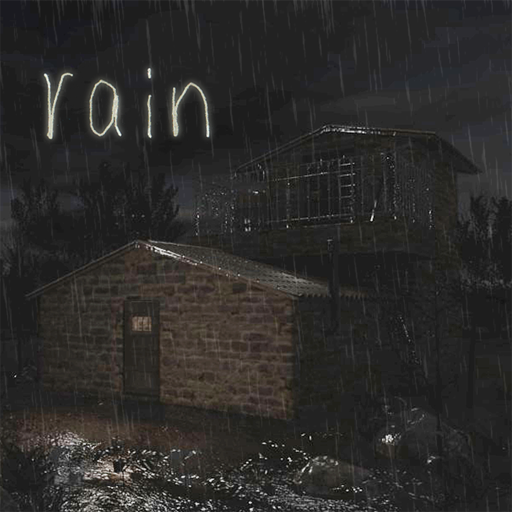このページには広告が含まれます
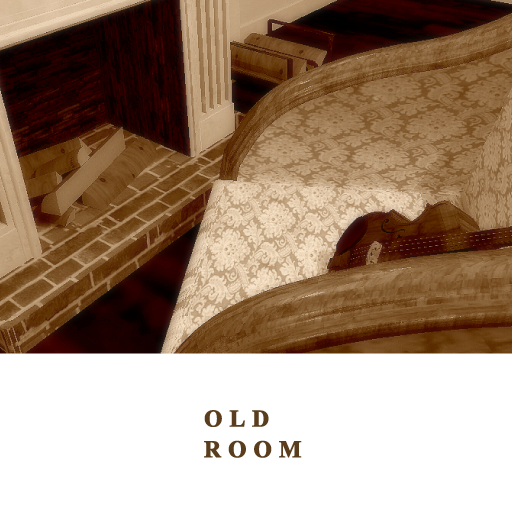
脱出ゲーム old room
Adventure | IzumiArtisan
BlueStacksを使ってPCでプレイ - 5憶以上のユーザーが愛用している高機能Androidゲーミングプラットフォーム
Play old room -Escape from book- on PC
old room -Escape from book-
*English version.
It is the second phase of a free escape game of android which carries out the tap of the screen and looks for it.
Investigating various items and rooms, let's solve a mystery and escape from the world of a book.
Search every places carefully. You may find useful hints or items.
Some items cannot be used itself.
Use together and set them apart.
Try various possibilities.
Tips of old room
http://izumi-artisan.com/old_room/tips_mb_en.html
Compatible terminal : Android Smartphone
Compliant version : Android 2.1 and upper version
Free of charge
Test Play : 006SH,003SH,IS03
*English version.
It is the second phase of a free escape game of android which carries out the tap of the screen and looks for it.
Investigating various items and rooms, let's solve a mystery and escape from the world of a book.
Search every places carefully. You may find useful hints or items.
Some items cannot be used itself.
Use together and set them apart.
Try various possibilities.
Tips of old room
http://izumi-artisan.com/old_room/tips_mb_en.html
Compatible terminal : Android Smartphone
Compliant version : Android 2.1 and upper version
Free of charge
Test Play : 006SH,003SH,IS03
脱出ゲーム old roomをPCでプレイ
-
BlueStacksをダウンロードしてPCにインストールします。
-
GoogleにサインインしてGoogle Play ストアにアクセスします。(こちらの操作は後で行っても問題ありません)
-
右上の検索バーに脱出ゲーム old roomを入力して検索します。
-
クリックして検索結果から脱出ゲーム old roomをインストールします。
-
Googleサインインを完了して脱出ゲーム old roomをインストールします。※手順2を飛ばしていた場合
-
ホーム画面にて脱出ゲーム old roomのアイコンをクリックしてアプリを起動します。