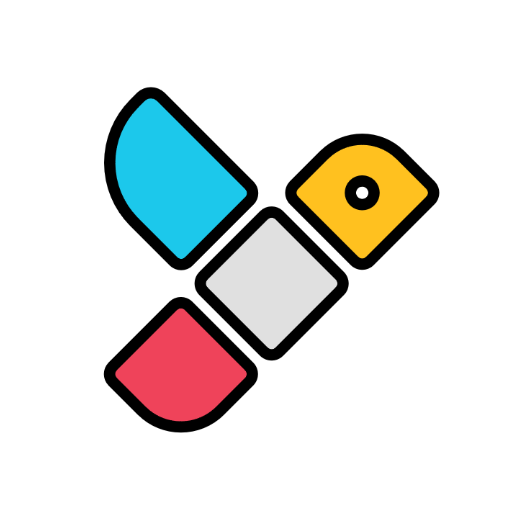このページには広告が含まれます

Gallery Elite
Photography | Seelye Engineering
BlueStacksを使ってPCでプレイ - 5憶以上のユーザーが愛用している高機能Androidゲーミングプラットフォーム
Play Gallery Elite on PC
The idea behind this gallery app is to create something that doesn't exist on the market yet. Highly customizable, powerful gallery app that can be used with one hand only (at least most of the functionality).
That's why we added, among other features, tabbed interface, explorer mode and customizable toolbars.
Of course, there are all essential features like copying, deleting, viewing images (duh!), browsing, etc.
Expect more features in the future.
That's why we added, among other features, tabbed interface, explorer mode and customizable toolbars.
Of course, there are all essential features like copying, deleting, viewing images (duh!), browsing, etc.
Expect more features in the future.
Gallery EliteをPCでプレイ
-
BlueStacksをダウンロードしてPCにインストールします。
-
GoogleにサインインしてGoogle Play ストアにアクセスします。(こちらの操作は後で行っても問題ありません)
-
右上の検索バーにGallery Eliteを入力して検索します。
-
クリックして検索結果からGallery Eliteをインストールします。
-
Googleサインインを完了してGallery Eliteをインストールします。※手順2を飛ばしていた場合
-
ホーム画面にてGallery Eliteのアイコンをクリックしてアプリを起動します。