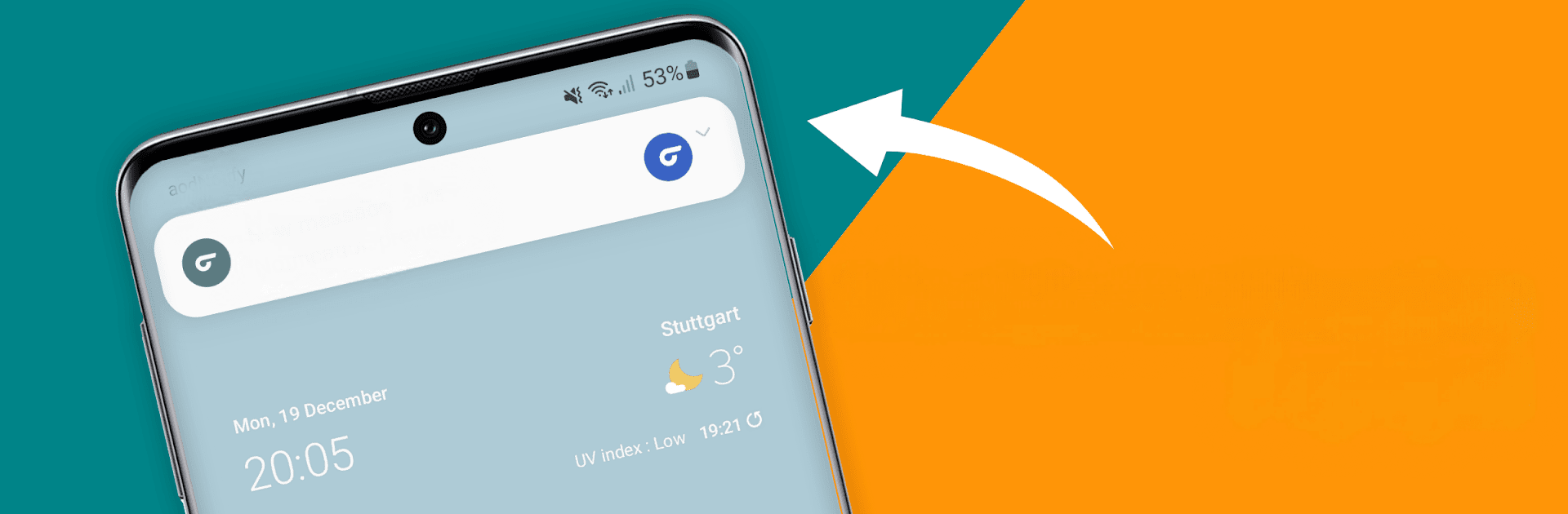

Disable Notification Popups
BlueStacksを使ってPCでプレイ - 5憶以上のユーザーが愛用している高機能Androidゲーミングプラットフォーム
Run Disable Notification Popups on PC or Mac
Upgrade your experience. Try Disable Notification Popups, the fantastic Tools app from Jawomo, from the comfort of your laptop, PC, or Mac, only on BlueStacks.
About the App
Disable Notification Popups by Jawomo makes managing your phone’s notification settings a breeze. With just a few taps, you can enable or disable heads-up or peek notifications for your favorite apps.
App Features
-
Disable heads-up notifications: Control which apps can interrupt you with heads-up notifications, cutting down on distractions.
-
Customize per app: Tailor notification preferences for each app. Want alerts from messages but not games? Done!
-
Manage per category: Go deep by setting rules for specific notification categories, offering a truly personalized experience.
-
One-click toggle: Turn off all heads-up popups with a single tap, or choose to keep only high-priority alerts.
-
Restore defaults easily: Miss those notifications? It’s simple to revert to default settings.
Enjoy full control over your notification experience with Disable Notification Popups. Want to see it bigger and better? Check it out on BlueStacks!
Disable Notification PopupsをPCでプレイ
-
BlueStacksをダウンロードしてPCにインストールします。
-
GoogleにサインインしてGoogle Play ストアにアクセスします。(こちらの操作は後で行っても問題ありません)
-
右上の検索バーにDisable Notification Popupsを入力して検索します。
-
クリックして検索結果からDisable Notification Popupsをインストールします。
-
Googleサインインを完了してDisable Notification Popupsをインストールします。※手順2を飛ばしていた場合
-
ホーム画面にてDisable Notification Popupsのアイコンをクリックしてアプリを起動します。

