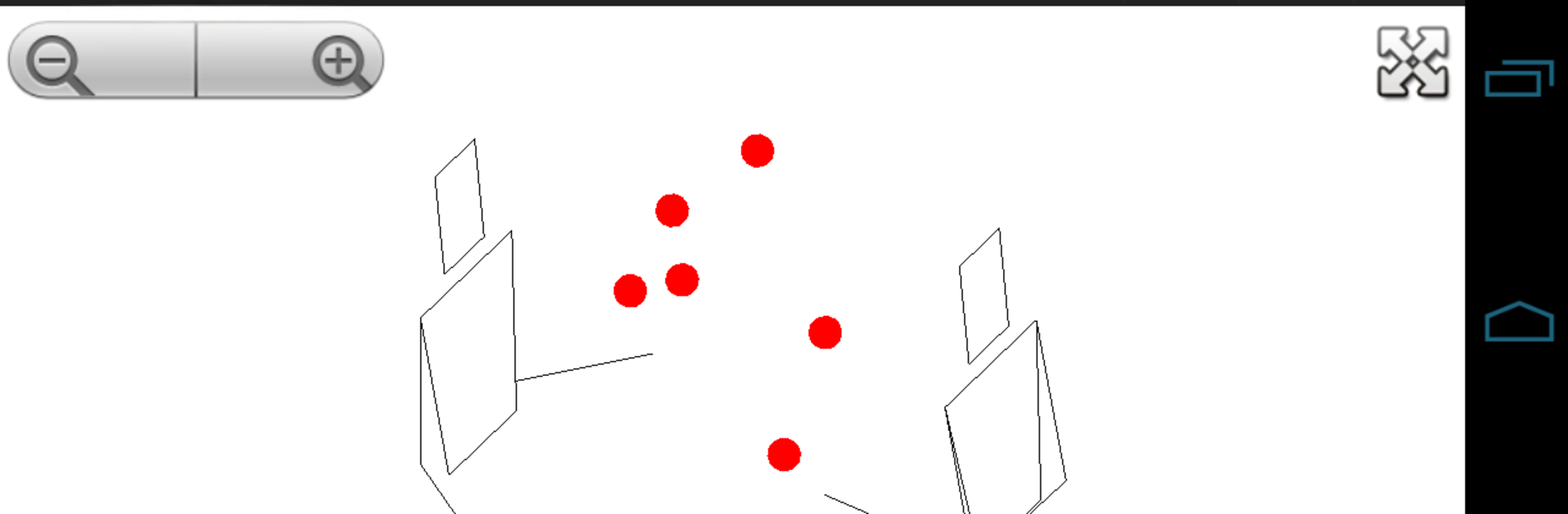
Juggling Lab
BlueStacksを使ってPCでプレイ - 5憶以上のユーザーが愛用している高機能Androidゲーミングプラットフォーム
Play Juggling Lab on PC or Mac
Step into the World of Juggling Lab, a thrilling Sports game from the house of Jongle N7. Play this Android game on BlueStacks App Player and experience immersive gaming on PC or Mac.
Juggling Lab feels more like a sandbox for jugglers than a typical sports game. It lets players build patterns and watch them play out with smooth, clear animation. It understands proper siteswap notation, both solo and passing, plus synchronous throws and multiplex stuff, and it even handles body movement for the jugglers. Bounce juggling is there too, including multiple bounces and those hyperlift or hyperforce throws that look wild when they land right. The hands look believable because the throw timing and paths line up with the ball speed at release, so the rhythm feels right instead of floaty.
There is a pattern generator for trying fresh ideas, and a step-by-step trick list that walks from basic throws into tougher combos without getting lost. The built-in library is big, more than 400 categorized tricks including JuggleMaster classics, and favorites can be bookmarked for quick hops back. Controls are simple and direct. Zoom in, rotate the view, pause, slow things down or speed them up, and organize everything into lists, add or rename or delete as needed. Sharing a neat pattern with friends is quick.
On PC with BlueStacks, the bigger screen and mouse control make tweaking patterns and scrubbing through throws feel clean, and it is easy to track multiple objects without squinting. It is not a score chaser, it is a tool that scratches the itch to understand how patterns really work and experiment until something clicks.
Slay your opponents with your epic moves. Play it your way on BlueStacks and dominate the battlefield.
Juggling LabをPCでプレイ
-
BlueStacksをダウンロードしてPCにインストールします。
-
GoogleにサインインしてGoogle Play ストアにアクセスします。(こちらの操作は後で行っても問題ありません)
-
右上の検索バーにJuggling Labを入力して検索します。
-
クリックして検索結果からJuggling Labをインストールします。
-
Googleサインインを完了してJuggling Labをインストールします。※手順2を飛ばしていた場合
-
ホーム画面にてJuggling Labのアイコンをクリックしてアプリを起動します。
