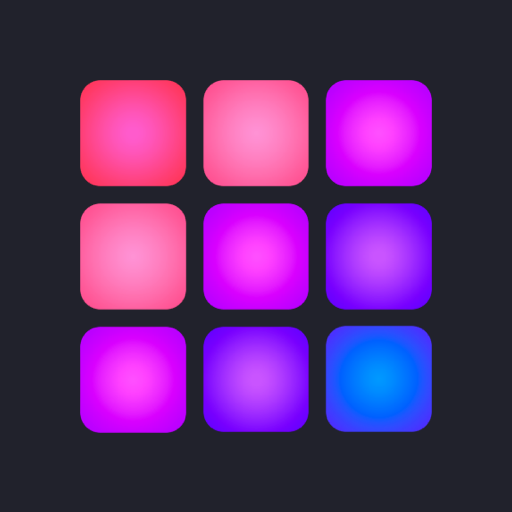Simply Piano シンプリーピアノで鍵盤や譜読み練習
BlueStacksを使ってPCでプレイ - 5憶以上のユーザーが愛用している高機能Androidゲーミングプラットフォーム
Run Simply Piano: Learn Piano Fast on PC
Simply Piano: Learn Piano Fast is an education app developed by Simply (formerly JoyTunes). BlueStacks app player is the best platform to use this Android app on your PC or Mac for an immersive user experience. Download the Simply Piano: Learn Piano Fast on PC with BlueStacks. The app listens to the user’s playing through the device’s microphone and gives them immediate feedback to help them improve their timing and accuracy. Users can practice and learn at their own pace while getting direction and corrections from this AI-driven feedback system.
The app provides a huge selection of lessons and courses made to fit players of all skill levels, from absolute beginners to more experienced ones. Users can begin by learning the fundamentals, such as how to hold their hands correctly, how to read music, and how to play simple melodies. As they advance, they can learn more complex methods, music theory, and various musical styles.
Users can easily follow along and keep track of their progress with the help of the structured learning path that Simply Piano offers, complete with exercises and step-by-step tutorials. The app also has a sizable library of songs users can learn and play, ranging from well-known hits to classical compositions. Users can select songs based on their preferences and level of proficiency, then practice and master them at their own pace.
Simply Piano uses gamification techniques to make learning feel more interactive and to improve the learning experience. As users complete lessons and reach milestones, they receive rewards and achievements that boost their sense of motivation and provide a sense of accomplishment.
Download Simply Piano: Learn Piano Fast on PC with BlueStacks.
Simply Piano シンプリーピアノで鍵盤や譜読み練習をPCでプレイ
-
BlueStacksをダウンロードしてPCにインストールします。
-
GoogleにサインインしてGoogle Play ストアにアクセスします。(こちらの操作は後で行っても問題ありません)
-
右上の検索バーにSimply Piano シンプリーピアノで鍵盤や譜読み練習を入力して検索します。
-
クリックして検索結果からSimply Piano シンプリーピアノで鍵盤や譜読み練習をインストールします。
-
Googleサインインを完了してSimply Piano シンプリーピアノで鍵盤や譜読み練習をインストールします。※手順2を飛ばしていた場合
-
ホーム画面にてSimply Piano シンプリーピアノで鍵盤や譜読み練習のアイコンをクリックしてアプリを起動します。