
このページには広告が含まれます
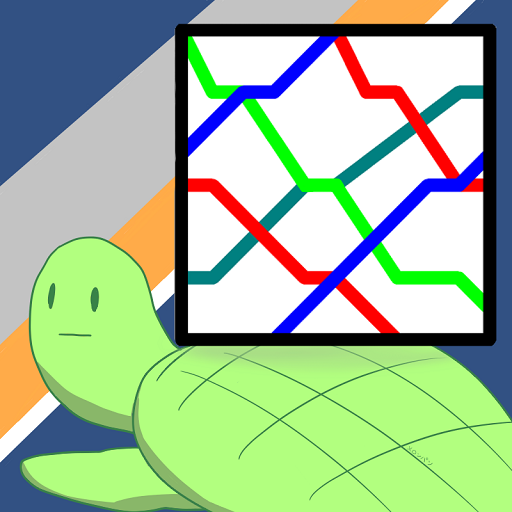
AOdia 鉄道時刻表製作アプリ
地図&ナビ | KameLong
BlueStacksを使ってPCでプレイ - 5憶以上のユーザーが愛用している高機能Androidゲーミングプラットフォーム
Play AOdia on PC
You can make your own timetable. A timetable is a table that shows train times at each station. In this app, you make a list of station, and add train with time in the station's.
In addition, app show train diagram from timetable.
Currently, this app's language is only Japanese. But now, I try to translation to English.
If you want to use this app, please follow to my twitter @kame_long and give me some comments. When I get comments, my motivation goes up.
In addition, app show train diagram from timetable.
Currently, this app's language is only Japanese. But now, I try to translation to English.
If you want to use this app, please follow to my twitter @kame_long and give me some comments. When I get comments, my motivation goes up.
AOdia 鉄道時刻表製作アプリをPCでプレイ
-
BlueStacksをダウンロードしてPCにインストールします。
-
GoogleにサインインしてGoogle Play ストアにアクセスします。(こちらの操作は後で行っても問題ありません)
-
右上の検索バーにAOdia 鉄道時刻表製作アプリを入力して検索します。
-
クリックして検索結果からAOdia 鉄道時刻表製作アプリをインストールします。
-
Googleサインインを完了してAOdia 鉄道時刻表製作アプリをインストールします。※手順2を飛ばしていた場合
-
ホーム画面にてAOdia 鉄道時刻表製作アプリのアイコンをクリックしてアプリを起動します。



