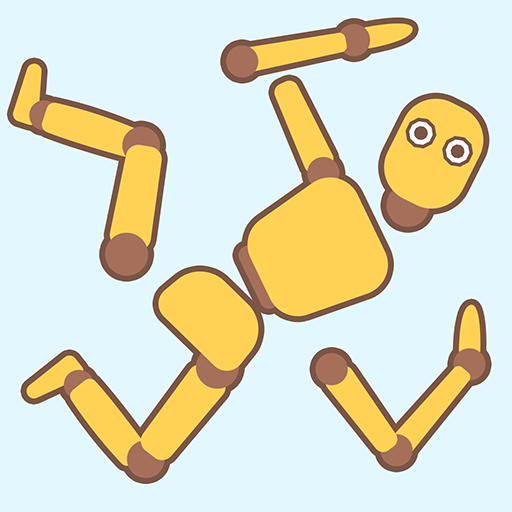このページには広告が含まれます

Number Master: 足し算ランゲーム
アクション | KAYAC Inc.
BlueStacksを使ってPCでプレイ - 5憶以上のユーザーが愛用している高機能Androidゲーミングプラットフォーム
Play Number Master: Run and merge on PC
Make big numbers to reach the goal!
You can move your numbers by swiping.
You can absorb numbers on the stage that are smaller than yours when you hit them.
But if you bump into a number larger than you, you lose the number and have to start over.
Avoid electric saws, cross bridges, and jump ditches to reach the goal.
At the goal, many walls are waiting for you.
Break the walls one by one with big numbers and see the world beyond the goal!
You can move your numbers by swiping.
You can absorb numbers on the stage that are smaller than yours when you hit them.
But if you bump into a number larger than you, you lose the number and have to start over.
Avoid electric saws, cross bridges, and jump ditches to reach the goal.
At the goal, many walls are waiting for you.
Break the walls one by one with big numbers and see the world beyond the goal!
Number Master: 足し算ランゲームをPCでプレイ
-
BlueStacksをダウンロードしてPCにインストールします。
-
GoogleにサインインしてGoogle Play ストアにアクセスします。(こちらの操作は後で行っても問題ありません)
-
右上の検索バーにNumber Master: 足し算ランゲームを入力して検索します。
-
クリックして検索結果からNumber Master: 足し算ランゲームをインストールします。
-
Googleサインインを完了してNumber Master: 足し算ランゲームをインストールします。※手順2を飛ばしていた場合
-
ホーム画面にてNumber Master: 足し算ランゲームのアイコンをクリックしてアプリを起動します。