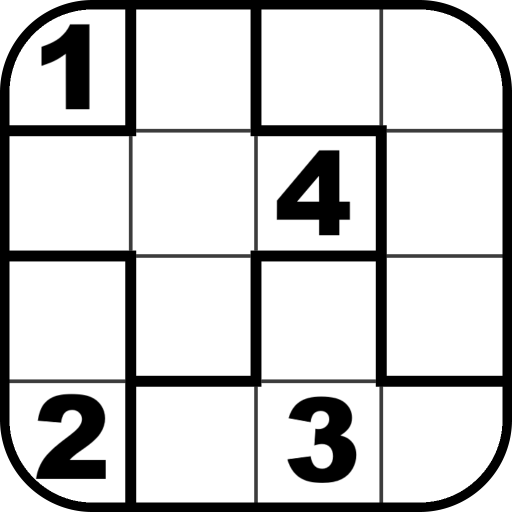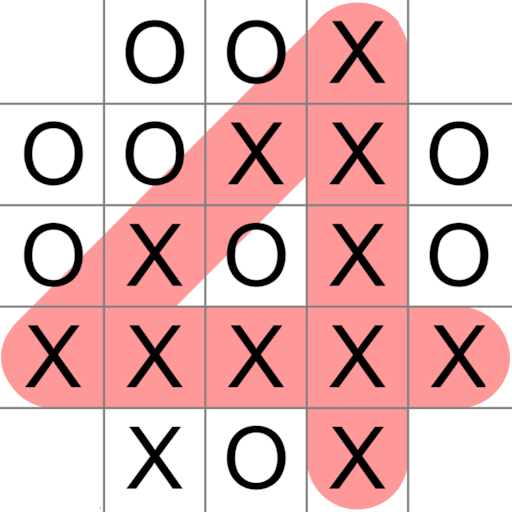このページには広告が含まれます

Tectonic
Puzzle | Keesing Media Group
BlueStacksを使ってPCでプレイ - 5憶以上のユーザーが愛用している高機能Androidゲーミングプラットフォーム
Play Tectonic on PC
Try the most addictive Sudoku alternative among the logic puzzles for free with PuzzleLife's Tectonic app for mobile and tablet! Enjoy this unique and addictive number puzzle experience - both fun and challenging!
The Tectonic puzzle is the ideal puzzle game for those who like to explore logic puzzles. With in fact only one rule: adjacent boxes may never contain the same numbers. With tectonic you have found a fun alternative to sudoku.The principle is simple, solving it is a fun challenge!
Get hooked on the addictive Tectonic puzzle experience:
· Make an account and receive 500 FREE CREDITS for more free logic puzzles.
· Play all 6 difficulty levels for free and improve as you play.
· Play the puzzles whenever you want and continue to play even when you're offline.
· To become a true Tectonic expert complete all 24 achievements in the game.
· Login and use your credits for all PuzzleLife apps of your choice.
· Available for mobile and tablet.
Playing Tectonic is EASY and FUN. A Tectonic logic puzzle contains several boxes outlined in bold, ranging in size from 1 to 5 cells. You must assign all the cells a number according to how many have been outlined for that box, so that all 1-cell zones contain only a 1, two-cell zones contain a 1 and 2, three-cell zones contain a 1, 2 and 3 and so on. A number cannot ever touch the same number - horizontally, vertically nor diagonally. You'll quickly discover that there's more to solving this Sudoku alternative than meets the eye!
Want more puzzles? Thousands of Tectonic puzzles are available in 6 difficulty levels, in both small and large grid sizes.
The Tectonic puzzle is the ideal puzzle game for those who like to explore logic puzzles. With in fact only one rule: adjacent boxes may never contain the same numbers. With tectonic you have found a fun alternative to sudoku.The principle is simple, solving it is a fun challenge!
Get hooked on the addictive Tectonic puzzle experience:
· Make an account and receive 500 FREE CREDITS for more free logic puzzles.
· Play all 6 difficulty levels for free and improve as you play.
· Play the puzzles whenever you want and continue to play even when you're offline.
· To become a true Tectonic expert complete all 24 achievements in the game.
· Login and use your credits for all PuzzleLife apps of your choice.
· Available for mobile and tablet.
Playing Tectonic is EASY and FUN. A Tectonic logic puzzle contains several boxes outlined in bold, ranging in size from 1 to 5 cells. You must assign all the cells a number according to how many have been outlined for that box, so that all 1-cell zones contain only a 1, two-cell zones contain a 1 and 2, three-cell zones contain a 1, 2 and 3 and so on. A number cannot ever touch the same number - horizontally, vertically nor diagonally. You'll quickly discover that there's more to solving this Sudoku alternative than meets the eye!
Want more puzzles? Thousands of Tectonic puzzles are available in 6 difficulty levels, in both small and large grid sizes.
TectonicをPCでプレイ
-
BlueStacksをダウンロードしてPCにインストールします。
-
GoogleにサインインしてGoogle Play ストアにアクセスします。(こちらの操作は後で行っても問題ありません)
-
右上の検索バーにTectonicを入力して検索します。
-
クリックして検索結果からTectonicをインストールします。
-
Googleサインインを完了してTectonicをインストールします。※手順2を飛ばしていた場合
-
ホーム画面にてTectonicのアイコンをクリックしてアプリを起動します。