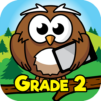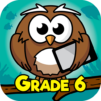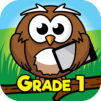Fourth Grade Learning Games
BlueStacksを使ってPCでプレイ - 5憶以上のユーザーが愛用している高機能Androidゲーミングプラットフォーム
Play Fourth Grade Learning Games on PC or Mac
Fourth Grade Learning Games is an Educational game developed by RosiMosi LLC. BlueStacks app player is the best platform to play this Android game on your PC or Mac for an immersive gaming experience.
Do you want to get your child excited to learn new things? Perhaps school isn’t doing enough for them, and they’re looking for something a bit more challenging. Whatever the case may be, you need to download Fourth Grade Learning Games for your fourth grader!
This game is packed with 21 mini-games that’ll teach your fourth grader everything they would learn at school. They’ll get a leg-up on learning math, grammar, STEM subjects, and reading.
All of the lessons in Fourth Grade Learning Games were fine-tuned to offer a true-to-life learning experience for every child. If your child doesn’t enjoy studying at school—like every other kid on the planet—they’ll have a blast learning ordinary subjects in a fun and entertaining way via this game.
All your child has to do is pick a subject, and Fourth Grade Learning Games will provide the exact materials they need to succeed in the classroom. Best of all, the game uses exciting animations to drive the point, so they’re learning while also being entertained.
Download Fourth Grade Learning Games on PC with BlueStacks and prepare to learn new things.
Fourth Grade Learning GamesをPCでプレイ
-
BlueStacksをダウンロードしてPCにインストールします。
-
GoogleにサインインしてGoogle Play ストアにアクセスします。(こちらの操作は後で行っても問題ありません)
-
右上の検索バーにFourth Grade Learning Gamesを入力して検索します。
-
クリックして検索結果からFourth Grade Learning Gamesをインストールします。
-
Googleサインインを完了してFourth Grade Learning Gamesをインストールします。※手順2を飛ばしていた場合
-
ホーム画面にてFourth Grade Learning Gamesのアイコンをクリックしてアプリを起動します。