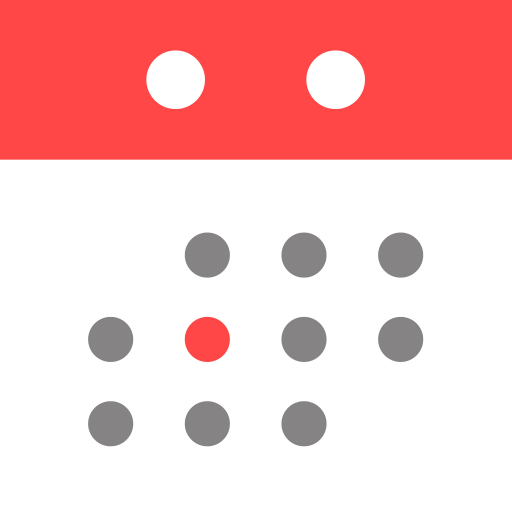このページには広告が含まれます

QRコードリーダー - 公式キューアールコード読み取りアプリ
Tools | Komorebi Inc.
BlueStacksを使ってPCでプレイ - 5憶以上のユーザーが愛用している高機能Androidゲーミングプラットフォーム
Play QR Code Reader - Barcode Scan on PC
Quick QR code reader - free and simple to use! Now you can scan a QR code on the go and find out the information it contains: text, URL, product info, location, contact info and much more. Moreover, you can save codes that you’ve looked up via the QR scanner for Android.
* Quick to use
It takes seconds to scan codes for android phones and see their content.
* Scan from images
Detect codes within picture files.
* Save history
The QR reader saves your scanning history and you can reopen it anytime.
These days QR codes are practically everywhere! As more and more businesses keep using them, it’s important to have a free qr and barcode scanner at hand and make a quick QR check. With our app you don’t need to push any buttons, zoom or take photos to read qr codes. The app works automatically and decodes the hidden info.
Get familiar with new places, services, save valuable business contacts via codes. Discover new products with the UPC code reader, scan coupons to get discounts, check qr codes to learn about promos of your favorite brands. With our safe QR code scanner you can be sure that your history will be visible only to yourself.
If you’re still looking for a simple tool to scan QR code for android, search no more! Our app can read QR code from image in a moment and show you the hidden info. For example, if you go to a shop, use the QR barcode scanner to check the product or learn about discounts and save money.
No need to get expensive devices - our free QR reader for Android can be used in a variety of ways: use it as a UPC reader, QR food scanner or view the specific locations or services specified in the code. Scan, copy the link or automatically open via the preferred browse. You can also share the code info with anyone you want.
Make sure that the code is seen well and voila, you can scan QR codes on Android. Easy as abc and multi-purpose:
* Classic code scan
* Barcode reader
* UPC code scanner
* Food QR code scanner
And much more!
Scan and save! The information will be stored on your device so you can easily access the links and websites. No more fuss with copy-paste. Our quick QR scanner for Android is the only QR, UPC and barcode scanner app you’ll ever need.
* Quick to use
It takes seconds to scan codes for android phones and see their content.
* Scan from images
Detect codes within picture files.
* Save history
The QR reader saves your scanning history and you can reopen it anytime.
These days QR codes are practically everywhere! As more and more businesses keep using them, it’s important to have a free qr and barcode scanner at hand and make a quick QR check. With our app you don’t need to push any buttons, zoom or take photos to read qr codes. The app works automatically and decodes the hidden info.
Get familiar with new places, services, save valuable business contacts via codes. Discover new products with the UPC code reader, scan coupons to get discounts, check qr codes to learn about promos of your favorite brands. With our safe QR code scanner you can be sure that your history will be visible only to yourself.
If you’re still looking for a simple tool to scan QR code for android, search no more! Our app can read QR code from image in a moment and show you the hidden info. For example, if you go to a shop, use the QR barcode scanner to check the product or learn about discounts and save money.
No need to get expensive devices - our free QR reader for Android can be used in a variety of ways: use it as a UPC reader, QR food scanner or view the specific locations or services specified in the code. Scan, copy the link or automatically open via the preferred browse. You can also share the code info with anyone you want.
Make sure that the code is seen well and voila, you can scan QR codes on Android. Easy as abc and multi-purpose:
* Classic code scan
* Barcode reader
* UPC code scanner
* Food QR code scanner
And much more!
Scan and save! The information will be stored on your device so you can easily access the links and websites. No more fuss with copy-paste. Our quick QR scanner for Android is the only QR, UPC and barcode scanner app you’ll ever need.
QRコードリーダー - 公式キューアールコード読み取りアプリをPCでプレイ
-
BlueStacksをダウンロードしてPCにインストールします。
-
GoogleにサインインしてGoogle Play ストアにアクセスします。(こちらの操作は後で行っても問題ありません)
-
右上の検索バーにQRコードリーダー - 公式キューアールコード読み取りアプリを入力して検索します。
-
クリックして検索結果からQRコードリーダー - 公式キューアールコード読み取りアプリをインストールします。
-
Googleサインインを完了してQRコードリーダー - 公式キューアールコード読み取りアプリをインストールします。※手順2を飛ばしていた場合
-
ホーム画面にてQRコードリーダー - 公式キューアールコード読み取りアプリのアイコンをクリックしてアプリを起動します。