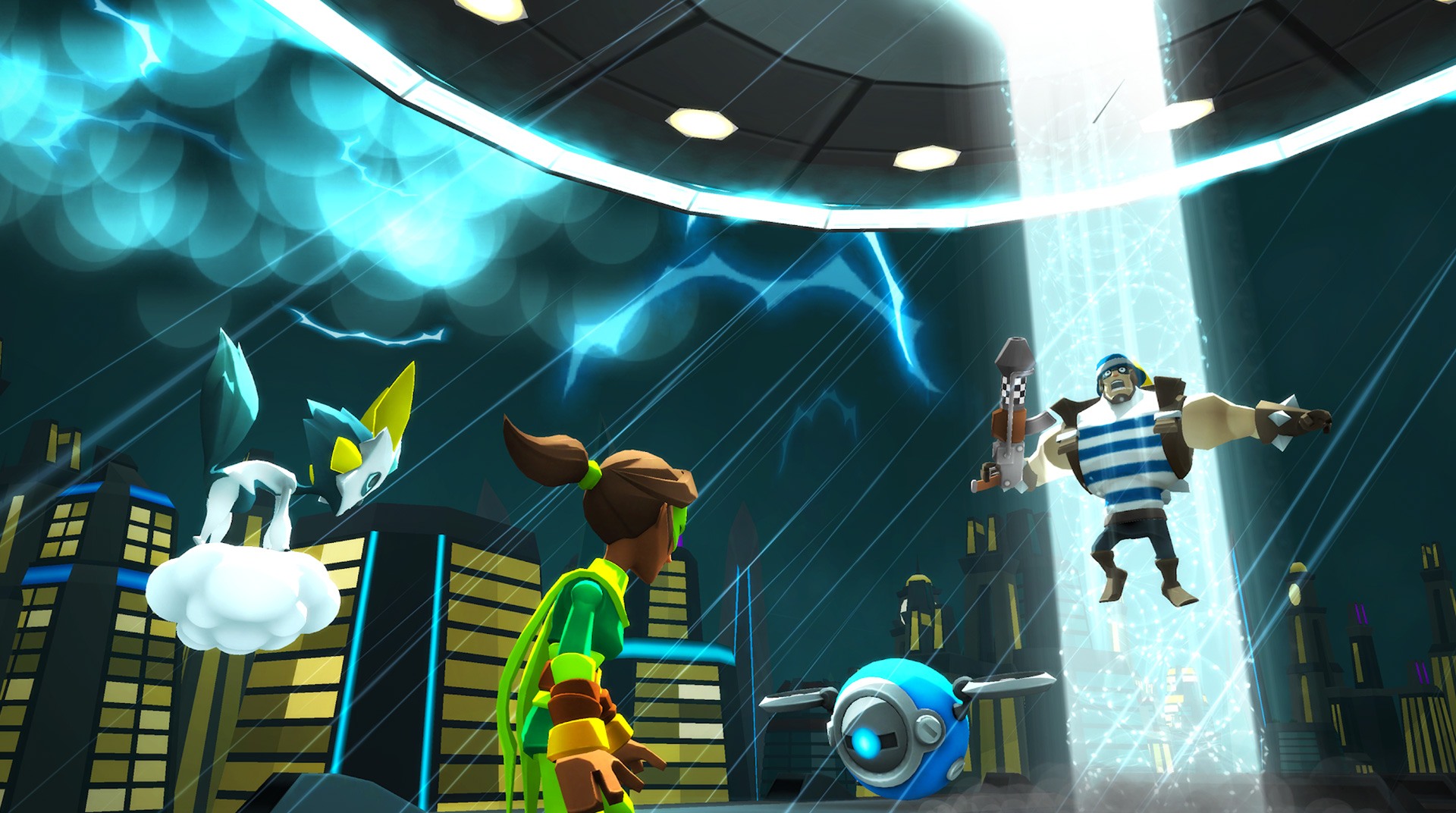

BattleHand
BlueStacksを使ってPCでプレイ - 5憶以上のユーザーが愛用している高機能Androidゲーミングプラットフォーム
Play Battlehand Heroes on PC or Mac
Are you up for some good and challenging battle? Gather your own perfect team of Super Heroes to defeat the evil minions of Queen Amethyst! Play BattleHand Heroes on PC and MAC with BlueStacks and take Mr. Sunshine and his incredible powers to build a team of Heroes known as The Sentinels to bring back peace and save the city from evil forces! Choose from Kity Karma to Cloud-9 and put your fighting strategies to test as you join a Global Alliance, fight in the stadium and climb your way up at the Titan Tower. Justice calls you, and it is urgent! Download BattleHand Heroes on PC with BlueStacks and take your battle skills to a higher level in this thrilling adventure where losing is not even by close a possibility you can consider. The Silver City folks are counting on your fighting skills. Don’t betray that trust, and fight with your life to defend their honor and survival. The end is close and you are the one who can stop it. Plus, this is the chance to prove you have the skills necessaries in order to become a true Super Hero!
BattleHandをPCでプレイ
-
BlueStacksをダウンロードしてPCにインストールします。
-
GoogleにサインインしてGoogle Play ストアにアクセスします。(こちらの操作は後で行っても問題ありません)
-
右上の検索バーにBattleHandを入力して検索します。
-
クリックして検索結果からBattleHandをインストールします。
-
Googleサインインを完了してBattleHandをインストールします。※手順2を飛ばしていた場合
-
ホーム画面にてBattleHandのアイコンをクリックしてアプリを起動します。




