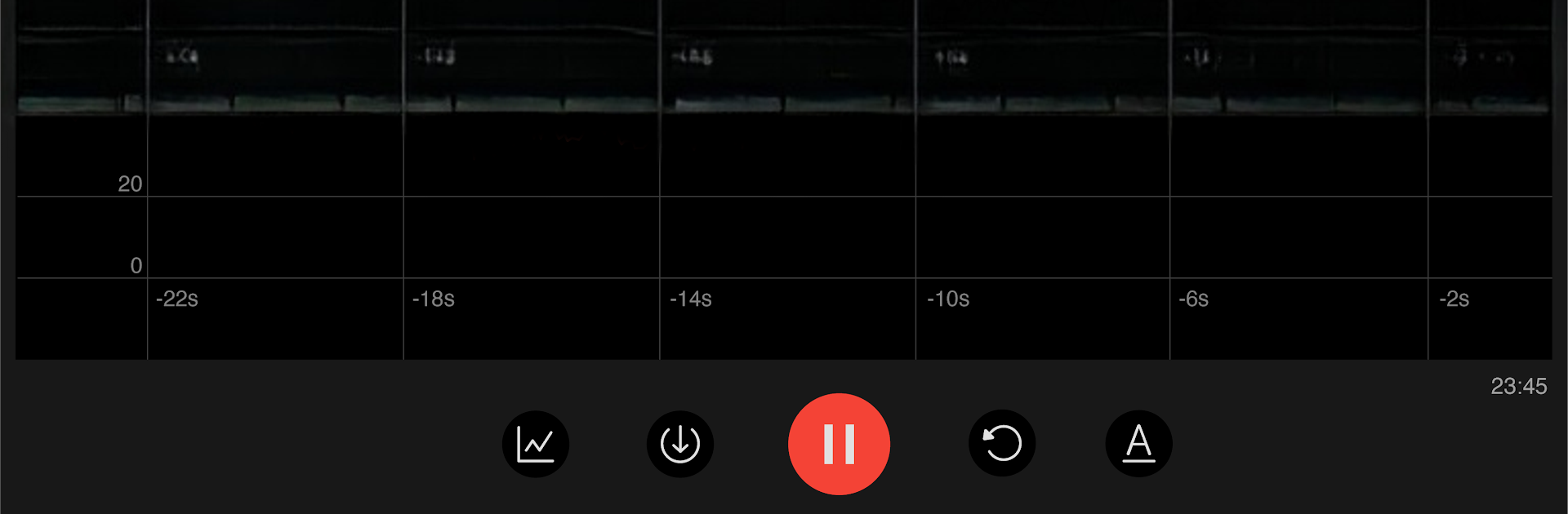
騒音測定器 : dbメーター、ノイズメーター、SPLメーター
BlueStacksを使ってPCでプレイ - 5憶以上のユーザーが愛用している高機能Androidゲーミングプラットフォーム
Run Sound meter : SPL & dB meter on PC or Mac
What’s better than using Sound meter : SPL & dB meter by KTW Apps? Well, try it on a big screen, on your PC or Mac, with BlueStacks to see the difference.
About the App
Ever wondered just how loud your surroundings really are? With Sound meter : SPL & dB meter by KTW Apps, you can turn your phone into a handy sound measuring tool in seconds. Whether you’re curious about the noise level in your neighborhood, need a quick check for your workspace, or just want to see how “quiet” your quiet time actually is, this app has you covered. It’s straightforward, quick to use, and gives you a real-time look at all those decibel readings.
App Features
-
Instant Noise Measurement
Measure sound levels right from your phone or tablet using the built-in mic—great for noise checks at home, the office, or outdoors. -
Live Decibel Chart
Watch sound levels update instantly on an easy-to-read chart. Perfect if you like seeing the numbers move in real time. -
Session Stats
During every recording, you’ll see the lowest, highest, and average decibel readings so you know exactly what’s been going on. -
Recording Timer
Keep track of how long you’ve been measuring with a simple time display during each session. -
Reset Any Time
Need a fresh start? Just tap reset to clear your current readings. -
Pause and Resume
Hit pause if you want to stop measuring but don’t want to lose your stats, then pick back up whenever you’re ready. -
Noise Reference Guide
Not sure what those numbers mean? The app lists common sounds—like a whisper, traffic, or a passing train—so you can compare your results and put things in perspective. -
Handy Adjustment Tip
Since phone mics are tuned for voices, you can tweak the decibel numbers for more accuracy. If you’ve got a real sound meter, you can match things up easily. Or just pick a super quiet spot and set the app to read around 20–30 dB.
Oh, and if you’re using BlueStacks, you’ll get all these features on your computer, too. This way, your noise measurement setup isn’t limited to just your phone.
Big screen. Bigger performance. Use BlueStacks on your PC or Mac to run your favorite apps.
騒音測定器 : dbメーター、ノイズメーター、SPLメーターをPCでプレイ
-
BlueStacksをダウンロードしてPCにインストールします。
-
GoogleにサインインしてGoogle Play ストアにアクセスします。(こちらの操作は後で行っても問題ありません)
-
右上の検索バーに騒音測定器 : dbメーター、ノイズメーター、SPLメーターを入力して検索します。
-
クリックして検索結果から騒音測定器 : dbメーター、ノイズメーター、SPLメーターをインストールします。
-
Googleサインインを完了して騒音測定器 : dbメーター、ノイズメーター、SPLメーターをインストールします。※手順2を飛ばしていた場合
-
ホーム画面にて騒音測定器 : dbメーター、ノイズメーター、SPLメーターのアイコンをクリックしてアプリを起動します。


