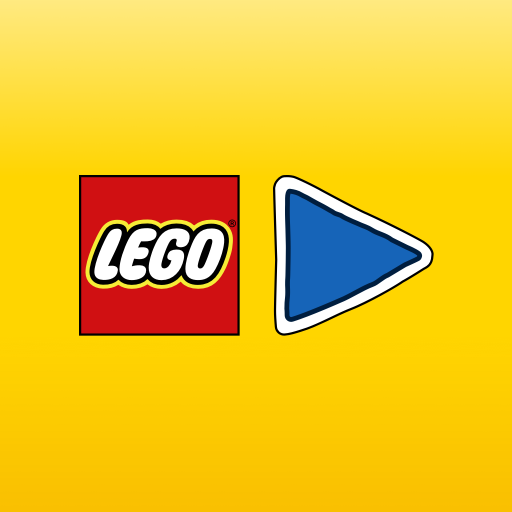このページには広告が含まれます
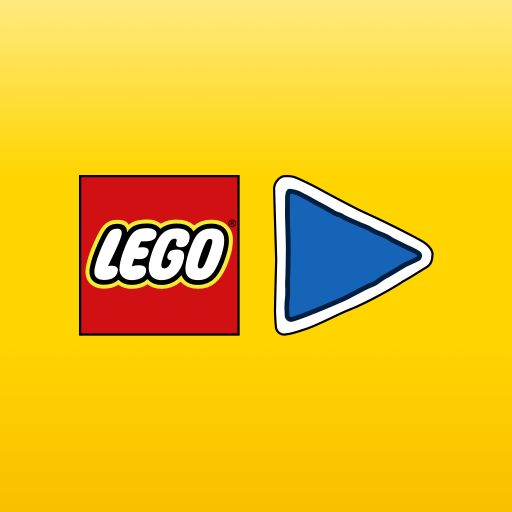
レゴ® テレビ
エンタメ | LEGO System A/S
BlueStacksを使ってPCでプレイ - 5憶以上のユーザーが愛用している高機能Androidゲーミングプラットフォーム
Play LEGO® TV on PC
LEGO TV allows you to watch LEGO videos whenever you like. Whether you want to catch the crooks with the LEGO City Police, or hang out with LEGO Friends, you can stream your favorite LEGO episodes to your TV. Easily browse by favorite theme, stories and age range so you’ll always be able to find something fun to watch.
Watch whenever you want with LEGO TV!
For app support contact LEGO Consumer Service.
For contact details refer to http://service.LEGO.com/contactus
Our privacy policy and terms of use for apps are accepted if you download this app.
Read more on http://aboutus.LEGO.com/legal-notice/Privacy-Policy and http://aboutus.LEGO.com/en-us/legal-notice/terms-of-use-for-apps
LEGO and the LEGO logo are trademarks of the LEGO Group. ©2020 The LEGO Group.
Watch whenever you want with LEGO TV!
For app support contact LEGO Consumer Service.
For contact details refer to http://service.LEGO.com/contactus
Our privacy policy and terms of use for apps are accepted if you download this app.
Read more on http://aboutus.LEGO.com/legal-notice/Privacy-Policy and http://aboutus.LEGO.com/en-us/legal-notice/terms-of-use-for-apps
LEGO and the LEGO logo are trademarks of the LEGO Group. ©2020 The LEGO Group.
レゴ® テレビをPCでプレイ
-
BlueStacksをダウンロードしてPCにインストールします。
-
GoogleにサインインしてGoogle Play ストアにアクセスします。(こちらの操作は後で行っても問題ありません)
-
右上の検索バーにレゴ® テレビを入力して検索します。
-
クリックして検索結果からレゴ® テレビをインストールします。
-
Googleサインインを完了してレゴ® テレビをインストールします。※手順2を飛ばしていた場合
-
ホーム画面にてレゴ® テレビのアイコンをクリックしてアプリを起動します。