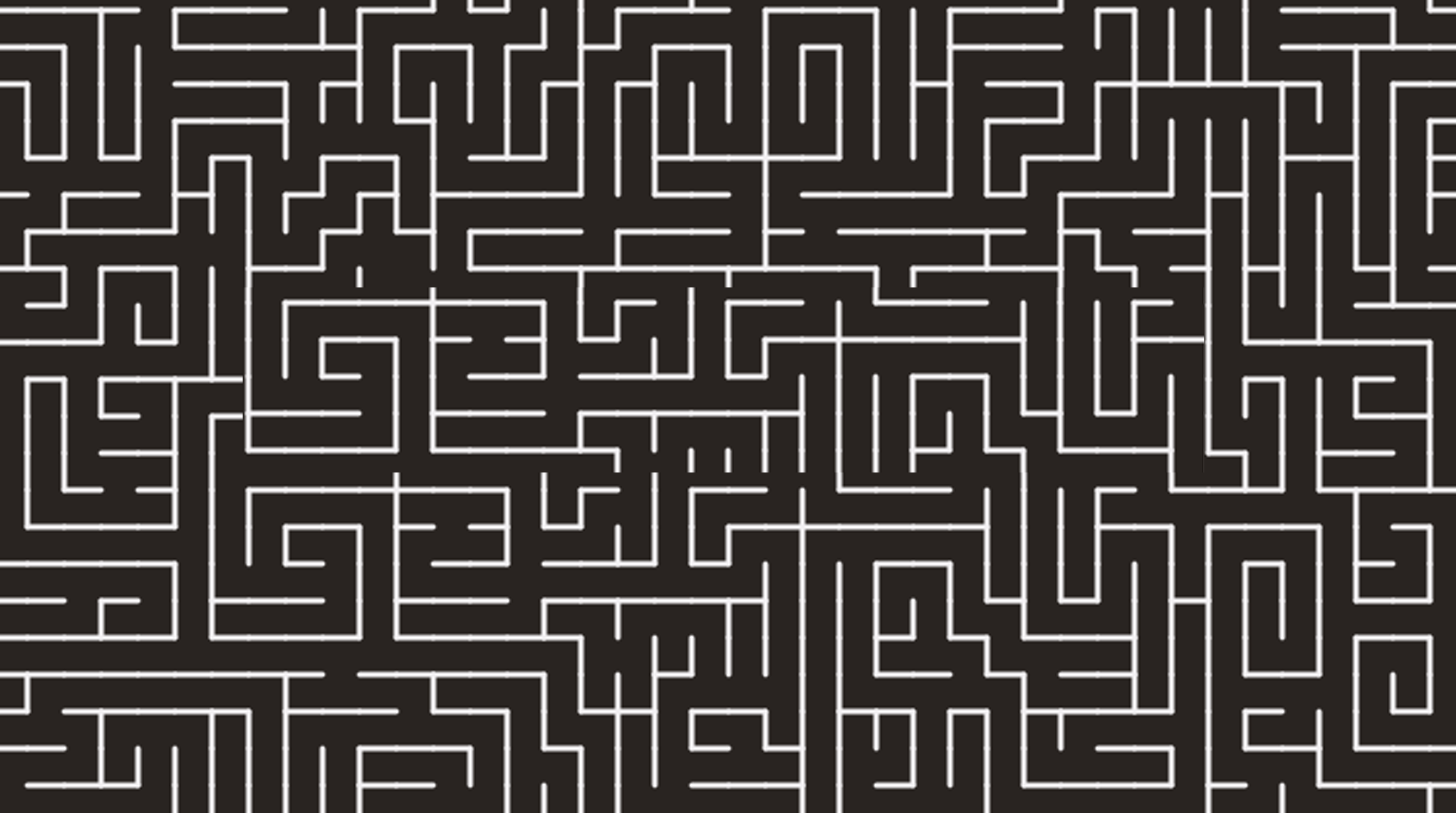
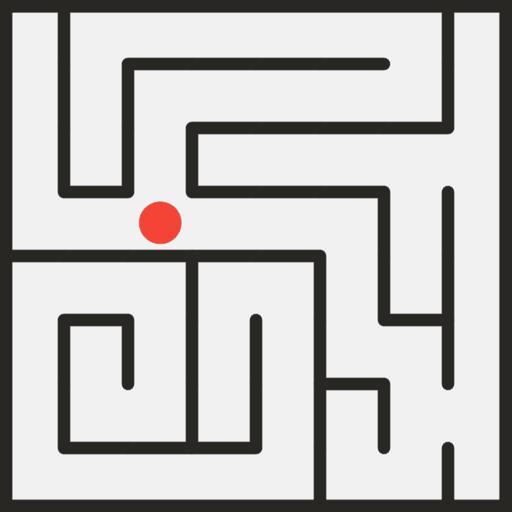
迷路&詳細情報
BlueStacksを使ってPCでプレイ - 5憶以上のユーザーが愛用している高機能Androidゲーミングプラットフォーム
Play Mazes & More on PC or Mac
Finding your way in life is not easy. So just imagine how harder it can be if you are trying to do so in a maze! Not easy at all, right? Well, if you don’t know the answer to that question, you are about to find out! Play Mazes & More on PC and Mac with BlueStacks and guide the dot through the walls to find out a way to escape dozens of labyrinths. Play in different categories, like Classic, Enemies, Ice Floor and others, create your own routes and free yourself from the harshest mazes you have ever found yourself in. We are talking about more than 450 labyrinths here, which means that, if you manage to escape them all, chances are you are going to be considered the maze king or queen, with no doubt at all! But in the end, even if you don’t, there is no problem at all, as the most important thing is to have fun! Download Mazes & More on PC with BlueStacks and enjoy yourself in a world filled with the funniest tweaks and surprises!
迷路&詳細情報をPCでプレイ
-
BlueStacksをダウンロードしてPCにインストールします。
-
GoogleにサインインしてGoogle Play ストアにアクセスします。(こちらの操作は後で行っても問題ありません)
-
右上の検索バーに迷路&詳細情報を入力して検索します。
-
クリックして検索結果から迷路&詳細情報をインストールします。
-
Googleサインインを完了して迷路&詳細情報をインストールします。※手順2を飛ばしていた場合
-
ホーム画面にて迷路&詳細情報のアイコンをクリックしてアプリを起動します。




