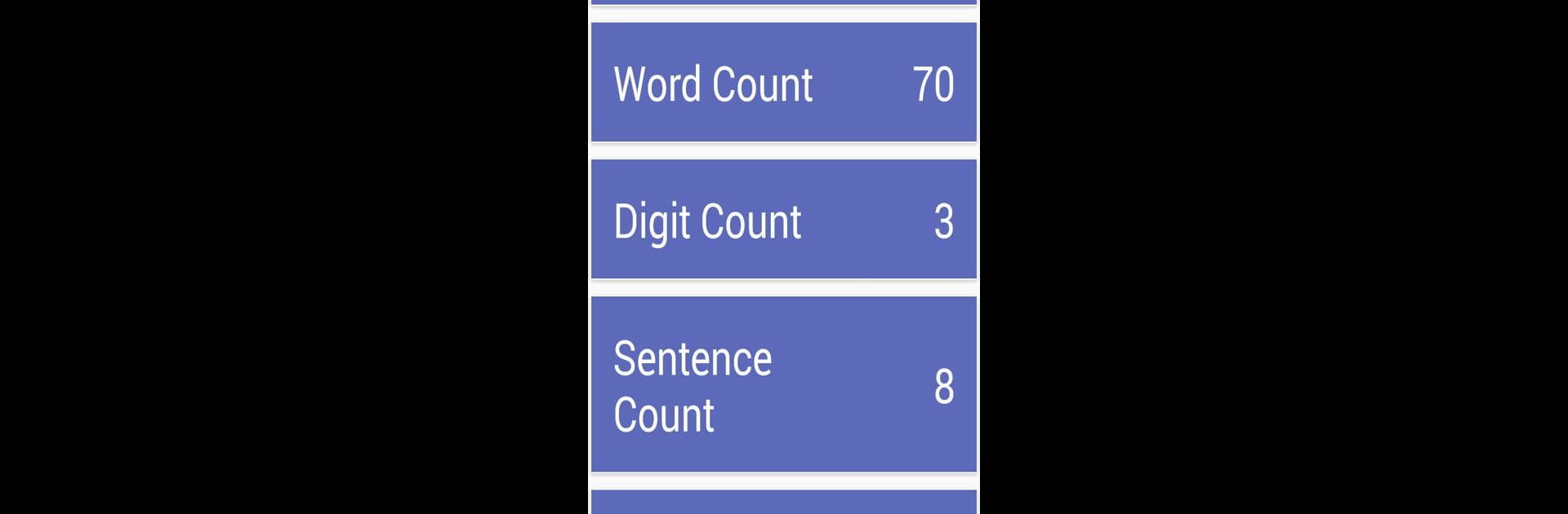

Word Counter - text tool
BlueStacksを使ってPCでプレイ - 5憶以上のユーザーが愛用している高機能Androidゲーミングプラットフォーム
Run Word Counter - text tool on PC or Mac
What’s better than using Word Counter – text tool by Pocket app? Well, try it on a big screen, on your PC or Mac, with BlueStacks to see the difference.
About the App
Ever wondered exactly how many words you’ve written—or if your essay’s long enough? Word Counter – text tool is all about making your writing life just a little easier. Whether you’re crafting a story, putting together a report, or just curious about your latest note, this Productivity app from Pocket app has you covered with instant stats and a simple interface. It’s quick, clear, and helps you keep track of what matters in your writing.
App Features
-
Real-Time Counting
See your word, character, sentence, and even paragraph totals update as you type or paste. No more guessing—you’ll know right where you stand. -
Easy Input and Sharing
Drop in your text however works best for you: type right in the app, paste from elsewhere, or share text straight from another app. -
Word Frequency
Curious about which words you repeat most? Get a breakdown showing how often each word pops up in your text. -
Numbers at a Glance
Not only can you check word count, but you’ll see digits, characters, sentences, and paragraphs—so you get the full picture. -
Supports Many Languages
From English and Spanish to Russian, Hindi, and plenty more, this handy tool understands your words in over 25 languages. -
Streamlined Design
Clean, modern Material design makes sure nothing gets in your way. The stats you want, front and center. -
Quick Copy & Send
Need to copy or share your stats or text? It’s just a tap away—makes moving between apps a breeze, especially if you’re using BlueStacks.
Word Counter – text tool brings those little writing details into focus—so you can concentrate on what you’re saying, not the numbers.
Eager to take your app experience to the next level? Start right away by downloading BlueStacks on your PC or Mac.
Word Counter - text toolをPCでプレイ
-
BlueStacksをダウンロードしてPCにインストールします。
-
GoogleにサインインしてGoogle Play ストアにアクセスします。(こちらの操作は後で行っても問題ありません)
-
右上の検索バーにWord Counter - text toolを入力して検索します。
-
クリックして検索結果からWord Counter - text toolをインストールします。
-
Googleサインインを完了してWord Counter - text toolをインストールします。※手順2を飛ばしていた場合
-
ホーム画面にてWord Counter - text toolのアイコンをクリックしてアプリを起動します。
