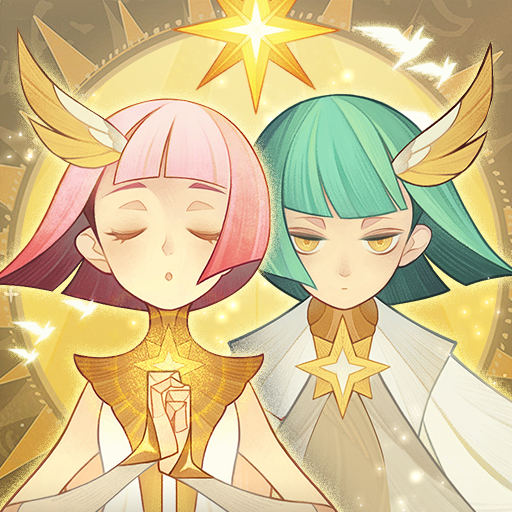古鏡記 (Tales of the Mirror)
BlueStacksを使ってPCでプレイ - 5憶以上のユーザーが愛用している高機能Androidゲーミングプラットフォーム
Play Tales of the Mirror on PC
Tales of the Mirror is a Puzzle game developed by LilithGames. BlueStacks app player is the best platform to play this Android game on your PC or Mac for an immersive gaming experience.
Travel back in time to the Ming Dynasty where you’ll meet a cast of color characters with rich histories and intriguing personal tales to tell. Meet the melancholy Ren Sanniang as she tearfully recites her family’s plight. It’s up to you to gather clues and solve the mystery behind the injustices that have afflicted Ren Sanniang and her family.
Time is of the essence. You must gather clues, solve puzzles, and crack the case within a set number of days. Fortunately, you carry with you an ancient mirror with the power to reveal the hidden truths behind what people say. Dig deep behind the statements of the people you meet using the mirror to guide you; you may be surprised with what you uncover.
Explore ancient China in this gorgeous recreation of the Ming Dynasty era of its history. Interact with tons of fascinating characters rendered in a gorgeous painterly style.
Uncover the truth behind the lies when you play Tales of the Mirror on PC with BlueStacks.
古鏡記 (Tales of the Mirror)をPCでプレイ
-
BlueStacksをダウンロードしてPCにインストールします。
-
GoogleにサインインしてGoogle Play ストアにアクセスします。(こちらの操作は後で行っても問題ありません)
-
右上の検索バーに古鏡記 (Tales of the Mirror)を入力して検索します。
-
クリックして検索結果から古鏡記 (Tales of the Mirror)をインストールします。
-
Googleサインインを完了して古鏡記 (Tales of the Mirror)をインストールします。※手順2を飛ばしていた場合
-
ホーム画面にて古鏡記 (Tales of the Mirror)のアイコンをクリックしてアプリを起動します。